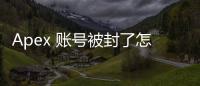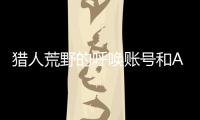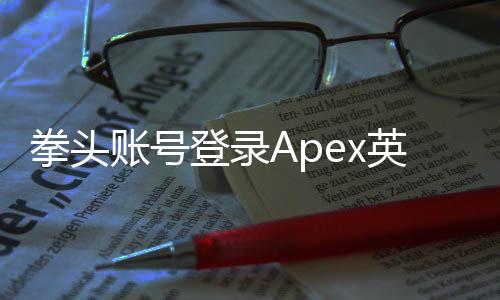
For players deeply invested in the Riot Games universe, especially titles like League of Legends and Valorant, the question of using their Riot Account to access other games is a natural one. If you're an Apex Legends enthusiast with a pre-existing Riot Account, you might be wondering: Can I log in to Apex Legends using my Riot Account? This comprehensive guide will delve into this query, providing a definitive answer and exploring the intricacies of Apex Legends account management, ensuring you have all the information you need to jump into the arena seamlessly. We'll cover everything from the official login methods to account linking, troubleshooting, and even touch upon potential future integrations. Get ready to understand the account landscape of Apex Legends and optimize your gaming experience.
理解拳头账号 (Understanding Riot Accounts)
Before we dive into Apex Legends, it's crucial to understand what a Riot Account is and its purpose. Riot Accounts are the unified account system used across all of Riot Games' titles, including:

- League of Legends (英雄联盟)
- Valorant (瓦罗兰特)
- Legends of Runeterra (符文之地传说)
- Teamfight Tactics (云顶之弈)
- Wild Rift (英雄联盟手游)
These accounts allow players to access all of Riot's games, participate in community events, and manage their Riot Games profile. They are designed to create a cohesive ecosystem for Riot's player base. However, Apex Legends is not a Riot Games title. It is developed by Respawn Entertainment and published by Electronic Arts (EA).

拳头账号能登录Apex英雄吗? (Can You Log in to Apex Legends with a Riot Account?)
The short answer is: No, you cannot log in to Apex Legends using your Riot Account.

Apex Legends operates within the Electronic Arts (EA) ecosystem. It utilizes EA Accounts (formerly Origin Accounts) as its primary account system. While both Riot Games and EA are major players in the gaming industry, they are separate entities with distinct account infrastructures. Therefore, your Riot Account credentials are not compatible with Apex Legends login systems.
This might be disappointing for players hoping for seamless integration across their gaming libraries. However, understanding the reasons behind this separation and the actual login methods for Apex Legends will streamline your experience.
Apex英雄的官方登录方式 (Official Login Methods for Apex Legends)
To access Apex Legends, you need to use one of the officially supported login methods, which are primarily based around EA Accounts and platform-specific accounts:
1. EA账号 (EA Account)
An EA Account is the cornerstone of accessing Apex Legends on PC and is crucial for linking your game progress across different platforms. If you've played any EA game before, such as FIFA, Battlefield, or The Sims, you likely already have an EA Account. If not, creating one is a straightforward process:
- Visit the EA website: Go to EA.com.
- Create an Account: Click on "Log In" or "Sign Up" and follow the prompts to create a new EA Account. You'll need to provide an email address, date of birth, and create a password.
- Verify your Email: EA will send a verification email to the address you provided. Click the link in the email to verify your account.
Once you have an EA Account, you can use these credentials to log in to Apex Legends on PC via the EA app (formerly Origin) or when linking your platform accounts.
2. 平台账号 (Platform Accounts)
Apex Legends is available on multiple platforms, including:
- PlayStation (PlayStation Network Account - PSN)
- Xbox (Xbox Live/Microsoft Account)
- Steam (Steam Account)
- Nintendo Switch (Nintendo Account)
When playing Apex Legends on consoles or Steam, you primarily use your respective platform account to log in. However, behind the scenes, these platform accounts are designed to be linked to an EA Account for cross-progression and unified profile management (more on this below).
Logging in on Consoles and Steam:
- PlayStation/Xbox/Nintendo Switch: When you launch Apex Legends for the first time, you will typically be prompted to link or create an EA Account. Follow the on-screen instructions using your controller.
- Steam: Launching Apex Legends through Steam will also prompt you to link or create an EA Account. This process is usually seamless and integrated within the Steam platform.
EA账号与平台账号关联的重要性 (The Importance of Linking EA Accounts with Platform Accounts)
While you can technically play Apex Legends on consoles using just your platform account, linking your platform accounts to an EA Account is highly recommended and often essential for a complete and optimized experience. Here's why:
1. 跨平台进度共享 (Cross-Progression - Limited but Evolving)
One of the most significant benefits of linking your EA Account is the potential for cross-progression. While full cross-progression across all platforms has been a complex feature to implement in Apex Legends, EA has been working towards it. As of recent updates, cross-progression is becoming more robust, particularly for purchased items and account levels within the same platform family (e.g., PlayStation to Xbox within the console ecosystem, or PC across EA App and Steam).
Linking your EA Account ensures that your progress, unlocks, and purchases are tied to a central account, making cross-progression possible when available and minimizing potential data loss.
2. 统一游戏体验 (Unified Game Experience)
Linking your accounts creates a more unified and seamless gaming experience. It allows EA to recognize you as the same player across different platforms. This can be beneficial for:
- Friend Lists: EA Accounts can unify your friend lists across platforms, making it easier to play with friends regardless of their preferred system.
- Rewards and Promotions: EA often runs promotions and offers that are tied to your EA Account. Linking ensures you receive these rewards regardless of where you play Apex Legends.
- Account Security: Managing your security settings through a central EA Account can enhance the overall security of your Apex Legends profile across all platforms.
3. 客服与支持 (Customer Support and Account Management)
In case of any issues with your Apex Legends account, such as lost progress, account recovery, or technical problems, having your platform accounts linked to an EA Account simplifies the support process. EA's customer service can more easily identify and assist you when your accounts are properly linked.
如何关联EA账号与平台账号 (How to Link EA Accounts to Platform Accounts)
The process for linking your EA Account to your platform accounts is generally straightforward and can be done in a few ways:
方法一:游戏内关联 (Method 1: In-Game Linking)
This is usually the easiest method, especially when you first start playing Apex Legends on a new platform:
- Launch Apex Legends on your PlayStation, Xbox, Nintendo Switch, or Steam.
- Follow On-Screen Prompts: During the initial setup or login process, the game will typically prompt you to sign in or create an EA Account.
- Sign In or Create EA Account: If you have an existing EA Account, use your email and password to log in. If not, follow the prompts to create a new one.
- Automatic Linking: In most cases, the game will automatically link your platform account to your EA Account during this process.
方法二:EA官网关联 (Method 2: Via EA Website)
You can also manage linked accounts through the EA website:
- Go to EA.com and Log In: Visit EA.com and log in to your EA Account.
- Access Connections: Navigate to your account settings (usually under your profile icon). Look for a section like "Connections" or "Linked Accounts."
- Link Platform Accounts: You should see options to link your PlayStation Network, Xbox Live, Steam, and Nintendo Accounts. Follow the prompts to link each account. This usually involves logging in to your platform account through the EA website interface.
常见问题与故障排除 (Common Issues and Troubleshooting)
While the account linking process is generally smooth, players may occasionally encounter issues. Here are some common problems and troubleshooting tips:
1. 账号关联错误 (Account Linking Errors)
Problem: Encountering errors during the account linking process, such as "account already linked" or generic error messages.
Troubleshooting:
- Verify Existing Links: Double-check if you've already linked your platform account to an EA Account previously. Use the EA website method (Method 2 above) to check your linked accounts.
- Clear Browser Cache and Cookies: If linking via the website, clear your browser's cache and cookies and try again.
- Try a Different Browser: Sometimes browser compatibility issues can occur. Try using a different web browser.
- Contact EA Support: If errors persist, reach out to EA Help (help.ea.com). They can assist with account-specific linking issues.
2. 忘记EA账号密码 (Forgotten EA Account Password)
Problem: Forgetting your EA Account password and being unable to log in.
Solution:
- Password Reset: Use the "Forgot Password" option on the EA login page. EA will send a password reset link to your registered email address.
- Check Spam/Junk Folder: Ensure the password reset email isn't in your spam or junk folder.
- Contact EA Support: If you can't access your email or are still having trouble, contact EA Support for account recovery assistance.
3. 登录问题 (Login Issues)
Problem: Difficulty logging into Apex Legends, even with correct credentials.
Troubleshooting:
- Server Status: Check the Apex Legends server status (often available on websites like DownDetector or Apex Legends community forums). Server outages can cause login problems.
- Internet Connection: Ensure you have a stable internet connection.
- Restart Game and Platform: Try restarting Apex Legends and your gaming platform (console or PC).
- Update Game: Make sure your Apex Legends game is updated to the latest version.
- EA App/Origin Issues (PC): If on PC, ensure the EA app (or Origin if you're still using it) is running correctly and updated. Try restarting the EA app.
未来展望:拳头账号与EA账号的潜在合作? (Future Outlook: Potential Collaboration Between Riot Accounts and EA Accounts?)
While currently, there's no direct integration between Riot Accounts and EA Accounts for Apex Legends login, the gaming industry is constantly evolving. Cross-platform play and account unification are becoming increasingly important to players. It's not entirely impossible to imagine future collaborations or integrations between major publishers like Riot Games and EA, although there are no current announcements or indications of this happening.
For now, focusing on managing your EA Account and linking your platform accounts is the best way to ensure a smooth and optimized Apex Legends experience. Keep an eye on official announcements from EA and Respawn Entertainment for any future updates regarding account management and cross-progression.
FAQ - 常见问题解答 (Frequently Asked Questions)
Q: 我可以用拳头账号直接登录Apex英雄吗? (Q: Can I directly log in to Apex Legends with my Riot Account?)
A: No, you cannot. Apex Legends uses EA Accounts for login, not Riot Accounts. Riot Accounts are specific to Riot Games titles like League of Legends and Valorant.
Q: 我需要EA账号才能玩Apex英雄吗? (Q: Do I need an EA Account to play Apex Legends?)
A: Yes, you need an EA Account to play Apex Legends on PC and to link your platform accounts (PlayStation, Xbox, Nintendo Switch, Steam) for cross-progression and unified experience.
Q: 如何创建EA账号? (Q: How do I create an EA Account?)
A: You can create an EA Account by visiting EA.com and clicking on "Sign Up." Follow the prompts to register using your email address.
Q: 如何关联我的平台账号到EA账号? (Q: How do I link my platform accounts to my EA Account?)
A: You can link your platform accounts either in-game when you first launch Apex Legends or through the EA website in your account settings under "Connections" or "Linked Accounts."
Q: 关联EA账号有什么好处? (Q: What are the benefits of linking my EA Account?)
A: Linking your EA Account enables potential cross-progression, provides a unified game experience across platforms, simplifies customer support, and ensures you receive rewards and promotions tied to your EA Account.
Q: 如果我遇到账号登录问题怎么办? (Q: What should I do if I encounter account login issues?)
A: First, check the server status and your internet connection. Then, try restarting the game and your platform. If issues persist, check your EA Account credentials and consider contacting EA Support for assistance.
结论 (Conclusion)
In conclusion, while the desire to use a single Riot Account across all your gaming platforms is understandable, currently, you cannot log in to Apex Legends using a Riot Account. Apex Legends operates within the EA ecosystem and requires an EA Account for full functionality. Understanding the official login methods, the importance of EA Accounts, and how to link your platform accounts will significantly enhance your Apex Legends experience. By following the guidelines and troubleshooting tips provided in this guide, you can ensure a smooth login process and maximize the benefits of account linking. So, gear up, create or link your EA Account, and dive into the thrilling world of Apex Legends!