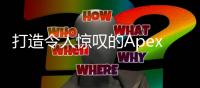Discovering that your Apex Legends account has been logged in by someone else can be a distressing experience. It's a clear sign that your account security has been compromised, potentially putting your hard-earned progress, in-game items, and even personal information at risk. But don't panic! This comprehensive guide will walk you through the immediate steps you need to take, long-term security measures to implement, and how to recover your account effectively. We'll provide actionable insights and expert advice to help you regain control and secure your Apex Legends account, ensuring you can get back to enjoying the game safely.
Immediate Actions to Take When You Suspect Unauthorized Access
Time is of the essence when you realize your Apex Legends account has been compromised. The quicker you act, the better your chances of minimizing damage and regaining control. Here's a step-by-step guide to immediate actions:

1. Change Your Password Immediately
This is the absolute first and most crucial step. If you can still access your account, even if you suspect someone else has also logged in, change your password right away. Choose a strong, unique password that you haven't used for any other accounts. A strong password should include:

- At least 12 characters (longer is better)
- A mix of uppercase and lowercase letters
- Numbers
- Symbols (!@$%^&)
Avoid using personal information like your name, birthday, or common words. Consider using a password manager to generate and securely store complex passwords.

How to change your EA Account password (Apex Legends account):
- Go to the EA Account website.
- Log in with your current email address and password.
- Navigate to the "Security" tab.
- Click "Edit" next to "Password."
- Follow the prompts to change your password.
2. Enable Two-Factor Authentication (2FA) - EA Login Verification
Two-Factor Authentication (2FA), also known as EA Login Verification, adds an extra layer of security to your account. Even if someone gets hold of your password, they won't be able to log in without the second factor, which is typically a code sent to your phone or email.
How to enable EA Login Verification:
- Go to the EA Account website.
- Log in with your email address and password.
- Navigate to the "Security" tab.
- Under "Login Verification," click "Turn On."
- Choose your preferred verification method (email, SMS, or authenticator app) and follow the instructions to set it up.
Recommendation: Using an authenticator app (like Google Authenticator, Authy, or Microsoft Authenticator) is generally considered more secure than SMS-based 2FA, as SMS can be vulnerable to SIM swapping attacks.
3. Review Your Connected Accounts
Your EA Account may be linked to other platforms like Steam, PlayStation Network, Xbox Live, or Twitch. If your EA Account is compromised, these linked accounts could also be at risk. Review your connected accounts and unlink any that you don't recognize or no longer use.
How to review connected accounts:
- Go to the EA Account website.
- Log in with your email address and password.
- Navigate to the "Connections" tab.
- Review the list of connected accounts. Unlink any suspicious or unnecessary connections by clicking "Unlink."
4. Check Your Email for Suspicious Activity
Hackers often change the email address associated with an account to lock out the original owner. Check your email inbox (and spam/junk folders) for any suspicious emails from EA, especially password reset requests, email change confirmations, or login notifications that you didn't initiate. If you find any, it's further confirmation of unauthorized access.
5. Contact EA Help Immediately
If you suspect your account has been compromised, or if you can't access your account at all, contacting EA Help is crucial. They can assist you in securing your account, investigating the unauthorized access, and potentially recovering any lost items or progress.
How to contact EA Help:
- Go to the EA Help website.
- Click on "Apex Legends."
- Choose your platform.
- Select "Manage my account" as the topic.
- Choose "Hacked account" or "Compromised account" as the issue.
- Follow the prompts to contact EA Help. You may be able to initiate a live chat, email, or request a phone call depending on availability and your region.
Be prepared to provide EA Help with as much information as possible to verify your ownership of the account, such as:
- Your EA Account email address and username
- Your platform username (e.g., PSN ID, Xbox Gamertag, Steam username)
- Proof of purchase of Apex Coins or the game itself (if applicable)
- Any other details that can help verify your identity
6. Warn Your Apex Legends Friends
If your account has been compromised, the hacker might use it to send malicious messages or phishing links to your friends list within Apex Legends or on connected platforms. Inform your Apex Legends friends that your account might be compromised and advise them to be cautious of any messages from you, especially those asking for personal information or clicking on suspicious links.
Long-Term Security Measures to Protect Your Apex Legends Account
Once you've addressed the immediate threat, it's essential to implement long-term security measures to prevent future account compromises. These practices will significantly strengthen your account security and reduce the risk of unauthorized access.
1. Maintain Strong and Unique Passwords
Continue to use strong, unique passwords for your EA Account and all other online accounts, especially those linked to your gaming profiles. Regularly update your passwords, especially if you suspect any security breaches.
2. Keep Two-Factor Authentication Enabled
Always keep EA Login Verification (2FA) enabled on your EA Account. It's your best defense against unauthorized logins, even if your password is compromised.
3. Be Vigilant Against Phishing Scams
Phishing is a common tactic used by hackers to steal account credentials. Be extremely cautious of emails, messages, or websites that ask for your EA Account login information, especially if they seem urgent or suspicious. EA will never ask for your password via email. Always verify the sender's address and the website URL before entering your credentials. Stick to official EA websites (ea.com, help.ea.com, myaccount.ea.com) when managing your account.
4. Download Apex Legends and EA Software from Official Sources Only
Only download Apex Legends and the EA app (formerly Origin) from official sources like the official EA website, Steam, PlayStation Store, or Xbox Store. Avoid downloading game clients or installers from unofficial websites or third-party sources, as they may contain malware or keyloggers that can compromise your account.
5. Regularly Monitor Your Account Activity
Periodically check your EA Account login history to look for any suspicious activity or logins from unfamiliar locations or devices. While EA doesn't provide a detailed login history directly to users, being aware of your account details and any unusual occurrences can be helpful.
6. Keep Your Devices Secure
Ensure your computer, phone, and gaming consoles are secure. This includes:
- Installing and regularly updating reputable antivirus and anti-malware software.
- Keeping your operating system and software up to date with security patches.
- Being cautious about clicking on suspicious links or downloading files from unknown sources.
- Using strong passwords and passcodes for your devices.
7. Be Careful with Public Wi-Fi
Avoid logging into your EA Account or playing Apex Legends on unsecured public Wi-Fi networks, as these networks can be vulnerable to eavesdropping and data interception. If you must use public Wi-Fi, use a Virtual Private Network (VPN) to encrypt your internet traffic.
Frequently Asked Questions (FAQ)
Q: What if I can't change my password because the email address associated with my account has been changed?
A: If the email address has been changed, you'll need to contact EA Help immediately. Explain the situation and provide them with any information you have to prove your ownership of the account. They will guide you through the account recovery process.
Q: What information will EA Help ask for to verify my account ownership?
A: EA Help may ask for information such as your EA Account email address, username, platform username, proof of purchase (receipts for Apex Coins or the game), date of birth, location, and any other details that can help verify your identity as the account owner.
Q: How long does it usually take to recover a compromised Apex Legends account?
A: The account recovery time can vary depending on the complexity of the situation and EA Help's workload. It can range from a few hours to several days. Be patient and responsive to EA Help's requests for information to expedite the process.
Q: Can I get back my lost in-game items or Apex Coins if my account was hacked?
A: EA Help may be able to restore lost in-game items or Apex Coins in some cases, especially if the loss is directly attributed to unauthorized access and can be verified. However, there's no guarantee of full restoration. It's crucial to report the issue to EA Help promptly and provide them with all necessary information.
Q: How can I prevent my Apex Legends account from being hacked again in the future?
A: Follow the long-term security measures outlined in this article, including using strong passwords, enabling 2FA, being vigilant against phishing, using official sources for downloads, and keeping your devices secure. Regularly review your account security settings and stay informed about online security best practices.
Conclusion: Take Action and Stay Secure
Discovering unauthorized access to your Apex Legends account is undoubtedly alarming, but by taking swift and decisive action, you can minimize the impact and regain control. Remember to change your password immediately, enable 2FA, contact EA Help, and implement long-term security measures. Account security is an ongoing responsibility. By staying vigilant and proactive, you can protect your Apex Legends account and enjoy a safe and enjoyable gaming experience. Don't hesitate to reach out to EA Help if you need further assistance. Your gaming security is paramount.