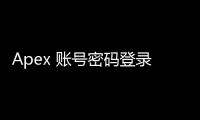For Apex Legends players, few things are more alarming than receiving a notification or realizing that your account has been logged in without your explicit permission. The phrase "Apex 账号无缘无故被登录" (Apex account logged in without reason) is a common search term for players facing this exact predicament. This alarming situation can range from a simple glitch to a serious security breach, potentially jeopardizing your hard-earned progress, valuable in-game items, and even your personal information. If you're experiencing this issue, you're not alone. This comprehensive guide will delve into the reasons behind unauthorized Apex Legends account logins, provide actionable steps to secure your account immediately, and offer preventative measures to safeguard your gaming experience in the future.
The Shocking Reality: Why Your Apex Account Was Logged In Without You
Discovering your Apex Legends account has been accessed without your consent is understandably unsettling. Before jumping to conclusions, it's crucial to understand the potential reasons behind this unauthorized login. While hacking is a significant concern, several other factors could be at play. Let's explore the most common culprits:

1. Account Hacking and Credential Compromise
This is perhaps the most feared and often assumed reason. Account hacking occurs when malicious individuals gain unauthorized access to your login credentials (username and password). This can happen through various methods:

- Phishing Scams: Cybercriminals create fake websites or send emails that mimic official EA or Apex Legends communications. These deceptive tactics trick users into entering their login details, which are then harvested by the attackers.
- Data Breaches: Large-scale data breaches at online services (not necessarily EA itself, but related services you might use the same email/password for) can expose vast amounts of user credentials. If your email and password combination were compromised in a past breach, hackers might try using them on various platforms, including gaming accounts.
- Keylogging Malware: Malware installed on your computer, often unknowingly through infected downloads or links, can record your keystrokes, including passwords you type when logging into Apex Legends or your EA account.
- Brute-Force Attacks: While less common for strong passwords, hackers might use automated tools to try numerous password combinations until they guess yours correctly, especially if you use a weak or easily guessable password.
2. Weak or Reused Passwords
Using weak passwords or reusing the same password across multiple online accounts significantly increases your vulnerability. If your password for your EA account (which manages your Apex Legends access) is easily guessable (like "password123" or your birthdate) or if you use the same password you use for less secure websites, hackers can easily compromise your account.

3. Account Sharing (Even with Trusted Individuals)
While seemingly harmless, sharing your Apex Legends account credentials with friends or family can lead to "unauthorized" logins in your perspective. If someone you shared your account with logs in, even with good intentions, it will appear as an unauthorized login to you if you weren't expecting it. Furthermore, if the security of their devices or accounts is compromised, it can indirectly lead to your Apex account being at risk.
4. Third-Party Applications and Websites
Be cautious about granting access to your EA account or Apex Legends profile to third-party websites or applications, especially those promising cheats, hacks, or account boosting services. Many of these are malicious and designed to steal your credentials or install malware. Even legitimate-looking third-party apps might have vulnerabilities that hackers can exploit.
5. System Glitches or Errors
While less likely, occasional system glitches or errors on EA's servers could potentially cause a login to be incorrectly flagged as unauthorized or generate notifications about logins you didn't initiate directly (but might have been part of a background process). However, if you consistently see unauthorized login notifications, it's more likely a security issue than a system glitch.
6. Forgotten Logins on Other Devices
Sometimes, the "unauthorized login" is simply you forgetting that you logged into your account on another device (a friend's computer, a public gaming PC, or an old console) and left it logged in. If that device is still active and connected to the internet, it might occasionally trigger login activity that appears unusual to you on your primary device.
Immediate Actions: Securing Your Apex Legends Account Right Now
If you suspect your Apex Legends account has been logged in without your permission, time is of the essence. Take these immediate steps to secure your account and minimize potential damage:
1. Change Your Password Immediately – And Make it Strong!
The first and most crucial step is to change your EA account password immediately. This will prevent the unauthorized user from accessing your account further. When creating a new password, follow these best practices for strong password creation:
- Complexity: Use a combination of uppercase and lowercase letters, numbers, and symbols.
- Length: Aim for a password that is at least 12 characters long, and ideally longer.
- Uniqueness: Do not reuse passwords from other accounts, especially important ones like email or banking.
- Avoid Personal Information: Don't use easily guessable information like your name, birthdate, pet's name, or common words.
- Password Managers: Consider using a reputable password manager to generate and securely store strong, unique passwords for all your online accounts.
You can change your EA account password through the EA website or the Origin client (if you use it). Navigate to your account settings and find the password change option.
2. Enable Two-Factor Authentication (2FA) – Your Shield Against Unauthorized Access
Two-Factor Authentication (2FA), also known as multi-factor authentication, adds an extra layer of security to your account. Once enabled, even if someone knows your password, they will also need a second verification factor to log in. EA offers 2FA via email or authenticator app. It is highly recommended to enable 2FA using an authenticator app (like Google Authenticator, Authy, or Microsoft Authenticator) for enhanced security. Authenticator apps generate time-based one-time passwords (TOTP) that are more secure than email codes.
To enable 2FA for your EA account:
- Go to the EA website and log in to your account.
- Navigate to your account security settings (usually under "My Account" or "Security").
- Look for the "Login Verification" or "Two-Factor Authentication" option.
- Follow the instructions to set up 2FA, choosing your preferred method (authenticator app recommended).
3. Review Linked Accounts and Authorized Applications
Check your EA account settings for linked accounts (like Steam, PlayStation Network, Xbox Live) and authorized applications. Revoke access for any linked accounts or applications you don't recognize or no longer use. This can prevent unauthorized access through compromised linked accounts.
4. Contact EA Help Support Immediately
If you strongly suspect your account has been hacked or if you notice unauthorized changes to your account (like name changes, currency depletion, or banned status), contact EA Help support immediately. They have dedicated teams to assist with account security issues and can investigate potential breaches. Provide them with as much detail as possible about the unauthorized login and any suspicious activity you've observed.
You can contact EA Help through their website: https://help.ea.com/en/
5. Check for Suspicious Activity and Account Changes
Once you've secured your account, carefully review your Apex Legends account for any signs of unauthorized activity:
- In-Game Currency and Items: Check if any Apex Coins, Legend Tokens, or crafting materials are missing. Look for any unauthorized purchases or trades.
- Legend and Weapon Skins: See if any of your skins or cosmetics are missing or if new, unfamiliar items have appeared.
- Ranked Progress: Monitor your ranked progress for any unexplained drops or changes.
- Friend List: Check if any unfamiliar accounts have been added to your friend list or if friends have been removed without your knowledge.
- Email Address and Security Questions: Ensure your email address and security questions are still correct and haven't been changed by an unauthorized user.
Document any discrepancies you find and report them to EA Help when you contact them.
Proactive Measures: Preventing Future Unauthorized Access
Securing your account is an ongoing process. Implement these proactive measures to minimize the risk of future unauthorized logins and keep your Apex Legends account safe:
1. Maintain Strong Password Hygiene – Everywhere!
Extend the strong password practices mentioned earlier to all your online accounts, especially your primary email address (which is often used for account recovery). Regularly update your passwords and avoid reusing them.
2. Be Vigilant Against Phishing Scams
Always be wary of suspicious emails, messages, or websites asking for your login credentials. EA will never ask for your password via email or unsolicited messages. Verify the legitimacy of websites and emails before entering any personal information. Look for official EA website URLs and be cautious of links in emails – it's always safer to navigate directly to the EA website by typing the address into your browser.
3. Secure Your Email Account – The Gateway to Your Online Life
Your email account is often the key to resetting passwords for many online services, including your EA account. Secure your email account with a strong, unique password and enable 2FA for your email account as well. This significantly reduces the risk of someone gaining access to your email and then using it to compromise your other accounts.
4. Regularly Review Account Security Settings
Periodically check your EA account security settings, linked accounts, and authorized applications. Ensure 2FA is still enabled, your contact information is up-to-date, and revoke access for any unnecessary or suspicious connections.
5. Avoid Sharing Account Credentials – Even with Friends
Resist the temptation to share your Apex Legends account credentials, even with trusted friends or family. Account sharing violates EA's Terms of Service and can lead to security risks and account penalties. If you want to play with friends, play together on separate accounts.
6. Keep Your System Secure – Antivirus and Software Updates
Ensure your computer, console, or mobile device is protected with up-to-date antivirus software and that your operating system and other software are regularly updated with security patches. This helps protect against malware and other threats that could compromise your login credentials.
7. Be Cautious with Public Wi-Fi
Avoid logging into your Apex Legends account or any sensitive online accounts when using public Wi-Fi networks, as these networks are often less secure and can be vulnerable to eavesdropping. If you must use public Wi-Fi, consider using a Virtual Private Network (VPN) to encrypt your internet traffic.
Understanding the Risks: What Happens When Your Apex Account is Compromised?
Beyond the immediate shock of unauthorized access, a compromised Apex Legends account can have several negative consequences:
- Loss of In-Game Currency and Items: Hackers may spend your Apex Coins, Legend Tokens, or crafting materials, or they might transfer valuable skins and items to their own accounts.
- Stat Manipulation and Ranked Demotion: Unauthorized users might play on your account, potentially manipulating your stats, ruining your K/D ratio, or demoting you in ranked play.
- Account Banning: If the hacker engages in cheating or violates EA's Terms of Service while using your account, your account could be banned, resulting in the permanent loss of your Apex Legends access and progress.
- Potential Identity Theft (Indirect): While less direct with gaming accounts, a compromised EA account can sometimes be linked to other personal information or payment details, increasing the risk of further identity theft or financial fraud in other areas of your online life if the hacker gains access to your broader EA profile information.
FAQ - Frequently Asked Questions About Unauthorized Apex Account Access ("Apex 账号无缘无故被登录")
Q: What does "Apex 账号无缘无故被登录" really mean?
A: "Apex 账号无缘无故被登录" (Apex account logged in without reason) is a phrase used by players who have noticed login activity on their Apex Legends account that they did not initiate. This could be indicated by login notifications, unusual in-game activity, or simply a feeling that something is wrong. It usually suggests a potential security issue where someone else might have gained unauthorized access.
Q: How do I know if my Apex account has been hacked? What are the signs?
A: Signs of a hacked Apex account can include:
- Receiving email notifications about logins from unfamiliar locations or devices.
- Noticing missing in-game currency (Apex Coins, Legend Tokens) or items.
- Unexplained changes to your account name, email address, or security questions.
- Unusual activity in your game history, such as matches played at times you weren't playing.
- Changes to your friend list (new or missing friends).
- A sudden drop in your ranked progress.
- Being unable to log in to your account because the password has been changed.
- Friends reporting seeing you online when you're not actually playing.
Q: What should I do immediately if I suspect my Apex account has been hacked?
A: Follow these immediate steps:
- Change your EA account password immediately.
- Enable Two-Factor Authentication (2FA).
- Review linked accounts and authorized applications.
- Contact EA Help support.
- Check for suspicious activity and account changes.
Q: How can I enable Two-Factor Authentication (2FA) for my EA account?
A: You can enable 2FA through your EA account settings on the EA website. Log in, go to your security settings, and look for "Login Verification" or "Two-Factor Authentication." Choose your preferred method (authenticator app recommended) and follow the on-screen instructions.
Q: Is it safe to buy Apex Legends accounts?
A:No, buying Apex Legends accounts is generally not safe and is against EA's Terms of Service. Purchased accounts are often obtained through illegitimate means (hacked or stolen) and can be revoked by EA at any time. You also risk being scammed by sellers or receiving accounts that are already banned or compromised. It's always best to build your own account legitimately.
Q: Can EA track who logged into my account without permission?
A: EA has tools to track login activity and may be able to identify the location and IP address of unauthorized logins. However, they may not always be able to provide you with specific details due to privacy concerns and security investigations. Contacting EA Help is the best way to report unauthorized access and have them investigate.
Conclusion: Taking Control of Your Apex Legends Account Security
Experiencing "Apex 账号无缘无故被登录" is a wake-up call to prioritize your account security. By understanding the potential causes of unauthorized access, taking immediate action to secure your account, and implementing proactive security measures, you can significantly reduce the risk of future breaches and protect your valuable Apex Legends progress and digital assets. Remember, vigilance and proactive security practices are your best defense against account compromise. Stay safe, Legends, and enjoy your games with peace of mind!
Authoritative References and Sources:
- EA Help Official Website
- EA User Agreement
- FTC - Passwords: Creating Strong Passwords (General Password Security Advice)
- CISA - Understanding Phishing (Cybersecurity and Infrastructure Security Agency - Phishing Information)