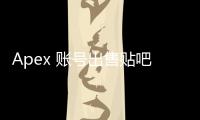Apex Legends, the adrenaline-pumping battle royale sensation from Respawn Entertainment and Electronic Arts (EA), has captivated millions worldwide. To stay ahead of the game, get the latest news, engage with the community, and participate in exciting events, knowing where to find the official Apex Legends accounts is crucial. In this comprehensive guide, we'll delve into the various official online presences of Apex Legends, ensuring you never miss a beat in the ever-evolving world of Kings Canyon, World's Edge, Olympus, and Storm Point.
Whether you're seeking patch notes, developer insights, esports updates, community highlights, or simply want to connect with fellow Legends, this article will provide you with a detailed roadmap to all official Apex Legends accounts across various platforms. We'll cover everything from social media to official websites, forums, and even in-game channels, equipping you with the knowledge to stay officially informed and engaged.

Why Follow Official Apex Legends Accounts?
In the vast digital landscape, distinguishing between official and unofficial sources is paramount. Following the official Apex Legends accounts offers numerous benefits, ensuring you receive accurate and timely information directly from the source. Here's why it's essential to connect with the official channels:

- Reliable News and Updates: Official accounts are the primary source for announcements regarding new seasons, legend releases, weapon buffs and nerfs, map changes, in-game events, and server status updates. You'll get the information straight from Respawn Entertainment, minimizing the risk of misinformation.
- Patch Notes and Game Changes: Before any significant update goes live, official channels, particularly Twitter and the official website, release detailed patch notes. This allows you to understand the upcoming changes and adapt your gameplay strategies accordingly.
- Developer Insights and Communication: Official accounts often feature developer blogs, Q&A sessions, and behind-the-scenes glimpses into the game's development process. This provides valuable insights into the team's vision and decision-making.
- Community Engagement and Interaction: Official social media platforms are hubs for community interaction. You can participate in discussions, share your gameplay highlights, engage with other players, and even get your content featured by the official accounts.
- Esports and Competitive Scene Updates: For fans of the Apex Legends Global Series (ALGS), official accounts provide real-time updates on tournament schedules, team rosters, match results, and broadcasts.
- Giveaways and Contests: Official accounts frequently host giveaways, contests, and challenges, offering opportunities to win in-game cosmetics, merchandise, and other exciting prizes.
- Support and Customer Service Information: While not primarily for direct customer support, official accounts often direct users to the appropriate channels for help with technical issues or account problems.
- Avoiding Misinformation and Scams: In a popular online game, unofficial accounts and fake news can spread rapidly. Following official sources ensures you are receiving verified information and avoiding potential scams or misleading content.
Where to Find the Official Apex Legends Accounts: A Platform-by-Platform Guide
Apex Legends maintains a strong presence across various online platforms to cater to different user preferences. Here's a comprehensive breakdown of the official accounts you should be following:

1. Official Apex Legends Website: The Central Hub
The first and foremost official source is the official Apex Legends website: www.ea.com/games/apex-legends. This website serves as the central hub for all things Apex Legends. Here you can find:
- Game Information: Detailed descriptions of legends, weapons, maps, and game modes.
- News and Articles: Official announcements, blog posts, developer updates, and patch notes.
- Media: Trailers, gameplay videos, screenshots, and artwork.
- Esports Section: Dedicated section for the Apex Legends Global Series (ALGS) with schedules, standings, and news.
- Community Section: Links to official social media channels and community forums.
- Download and Purchase Options: Links to download the game on various platforms and purchase in-game currency (Apex Coins).
- Support and Help: Links to EA Help and customer support resources.
Actionable Insight: Bookmark the official website and check it regularly for the most comprehensive and up-to-date information about Apex Legends.
2. Official Apex Legends Twitter: Real-Time Updates and Community Interaction
Twitter: @PlayApex is arguably the most active and crucial official social media channel for Apex Legends. It's your go-to source for:
- Instant News and Announcements: Breaking news, server status updates, event announcements, and patch previews are often first announced on Twitter.
- Community Engagement: The @PlayApex account actively interacts with the community, retweeting fan content, responding to questions, and running polls.
- Developer Communication: Developers and community managers from Respawn Entertainment frequently engage on Twitter, providing insights and addressing community concerns.
- Esports Updates: Real-time updates on ALGS matches, results, and schedule changes.
- Behind-the-Scenes Content: Occasional glimpses into the development process and team behind Apex Legends.
Actionable Insight: Follow @PlayApex on Twitter and enable notifications to stay instantly informed about crucial updates and announcements. Use relevant hashtags like ApexLegends and PlayApex to engage with the community.
3. Official Apex Legends YouTube Channel: Trailers, Gameplay, and Lore
YouTube: PlayApex is the official YouTube channel, offering a rich library of video content including:
- Cinematic Trailers: Stunning trailers for new seasons, legends, and events.
- Gameplay Trailers and Highlights: Showcasing new features, legends in action, and impressive gameplay moments.
- Developer Diaries and Insights: In-depth videos discussing game design, lore, and development processes.
- Lore and Story Content: Videos expanding on the lore of Apex Legends and the backstories of the legends.
- Esports Broadcasts and Highlights: Official broadcasts of ALGS events and highlight reels.
- Tutorials and Guides: Occasionally, helpful guides and tutorials for new players or specific game mechanics.
Actionable Insight: Subscribe to the PlayApex YouTube channel and turn on notifications to never miss new trailers, lore videos, or developer insights. Explore the playlists to discover content relevant to your interests.
4. Official Apex Legends Instagram: Visual Content and Community Showcase
Instagram: @playapex focuses on visually engaging content, including:
- Stunning Screenshots and Artwork: High-quality images showcasing legends, maps, and in-game moments.
- Community Fan Art and Cosplay Features: Highlighting creative content from the Apex Legends community.
- Behind-the-Scenes Photos: Glimpses into the Respawn Entertainment studios and the team.
- Short Video Clips and Reels: Engaging short-form video content, often repurposed from trailers or gameplay highlights.
- Event and Promotion Announcements: Visually appealing announcements for in-game events and promotions.
Actionable Insight: Follow @playapex on Instagram for visually appealing content and community spotlights. Engage with posts and use the hashtag PlayApex to potentially get featured.
5. Official Apex Legends Twitch Channel: Live Streams and Esports Broadcasts
Twitch: PlayApex is the official Twitch channel, primarily used for:
- Apex Legends Global Series (ALGS) Broadcasts: Live streams of official ALGS tournaments and matches.
- Developer Streams: Occasional streams featuring developers playing the game, answering questions, or showcasing new content.
- Community Streams: Sometimes, official channels host or promote streams from prominent Apex Legends community members and influencers.
- Event Streams: Live streams related to in-game events or special announcements.
Actionable Insight: Follow the PlayApex Twitch channel and set up notifications to be alerted when ALGS broadcasts or developer streams go live. Engage in chat during live streams to interact with the community.
6. Official Apex Legends Facebook Page: Broader Audience Engagement
Facebook: PlayApex serves as another social media platform for reaching a broader audience, often sharing similar content to other channels but sometimes with a slightly different focus:
- News and Updates: Sharing announcements and news updates, often linking back to the official website or Twitter.
- Community Content: Sharing fan art, cosplay, and community highlights.
- Event and Promotion Announcements: Promoting in-game events and special offers.
- Video Content: Sharing trailers and gameplay videos from the YouTube channel.
- Discussions and Community Building: Facilitating discussions and community interaction within the Facebook platform.
Actionable Insight: Like the PlayApex Facebook page to stay updated, especially if you are a regular Facebook user. Engage in discussions and share your Apex Legends experiences.
7. Official Apex Legends TikTok: Short-Form Entertainment and Viral Content
TikTok: @playapex leverages the short-form video format of TikTok to create engaging and entertaining content:
- Funny and Humorous Gameplay Clips: Sharing entertaining and relatable gameplay moments.
- Short Trailers and Teasers: Creating concise and attention-grabbing trailers and teasers.
- Community Trend Participation: Participating in TikTok trends and challenges relevant to Apex Legends.
- Behind-the-Scenes Snippets: Short glimpses into the development process or team culture.
- Promotional Content in Short Form: Announcing events and promotions in a visually dynamic and shareable format.
Actionable Insight: Follow @playapex on TikTok for short, entertaining Apex Legends content. Engage with videos and participate in challenges using relevant hashtags to connect with the TikTok Apex community.
8. Official EA Forums - Apex Legends Section: Deep Dive Discussions
While not strictly a social media account, the official EA Forums (answers.ea.com/t5/Apex-Legends/ct-p/apex-legends-en) host a dedicated Apex Legends section. This is a valuable resource for:
- In-Depth Discussions: Engaging in detailed discussions about game mechanics, strategies, legends, weapons, and more.
- Technical Support and Bug Reporting: Finding solutions to technical issues, reporting bugs, and seeking help from community experts and EA support staff.
- Feedback and Suggestions: Providing feedback and suggestions directly to the developers through designated channels.
- Community Guides and Resources: Accessing community-created guides, tips, and resources.
- Official Announcements and Patch Notes: Often cross-posting official announcements and patch notes from other channels.
Actionable Insight: Create an EA Forums account and actively participate in the Apex Legends section for in-depth discussions, technical support, and community interaction beyond social media. Use the search function to find answers to common questions.
9. In-Game News and Announcements: Stay Informed While Playing
Don't forget to check the in-game news and announcements section within Apex Legends itself. Upon launching the game, you'll often see:
- Pop-up Announcements: Highlighting new events, promotions, or important updates.
- News Feed on the Main Menu: Displaying recent announcements, patch notes summaries, and community highlights.
- Challenge and Event Information: Details about current in-game challenges, limited-time modes, and events.
Actionable Insight: Pay attention to the in-game news section each time you launch Apex Legends to catch immediate announcements and event details directly within the game client.
Identifying Official Accounts: Look for Verification
With numerous fan accounts and unofficial sources online, it's crucial to identify the genuine official Apex Legends accounts. Here's how:
- Verification Badges: Look for the blue verification checkmark (or similar platform-specific verification badge) on social media profiles. This indicates that the account has been verified by the platform as the official representation of Apex Legends.
- Consistent Branding: Official accounts use consistent branding, including the Apex Legends logo, artwork, and consistent username handles (usually starting with "PlayApex").
- Links from Official Website: The official Apex Legends website (ea.com/games/apex-legends) provides links to all official social media channels. Use these links to ensure you are following the correct accounts.
- High Follower/Subscriber Counts: Official accounts typically have a large number of followers or subscribers due to their authenticity and valuable content.
- Content Quality and Tone: Official accounts maintain a professional and informative tone, providing accurate and relevant information related to Apex Legends.
Caution: Be wary of accounts that mimic official branding but lack verification badges or direct links from the official website. Always double-check before trusting information from unverified sources.
Conclusion: Stay Connected and Conquer the Arena
Staying connected to the official Apex Legends accounts is essential for any player who wants to be informed, engaged, and ahead of the curve. By following the platforms outlined in this guide – from Twitter and YouTube to Instagram, Twitch, Facebook, TikTok, the official website, EA Forums, and even in-game news – you'll have access to a wealth of information, community interaction, and exciting content directly from Respawn Entertainment and EA.
Remember to prioritize verified accounts and official sources to avoid misinformation and ensure you're getting the most accurate and up-to-date news about your favorite battle royale game. Now, armed with this knowledge, go forth, connect with the official Apex Legends channels, and continue your journey to become an Apex Predator!
FAQ: Common Questions About Official Apex Legends Accounts
Q1: What is the most important official Apex Legends account to follow?
A: For real-time news and announcements, Twitter (@PlayApex) is arguably the most crucial. It's often the first platform to break news and provide immediate updates. However, for comprehensive information, the official website is also vital.
Q2: Are there official Apex Legends accounts for specific regions or languages?
A: The primary official accounts are generally in English and cater to a global audience. While there might be some regional EA or Respawn Entertainment accounts that occasionally share Apex Legends content, there aren't dedicated official Apex Legends accounts for specific regions or languages beyond English. The English accounts serve as the main source for all regions.
Q3: How can I report a fake Apex Legends account?
A: On most social media platforms, you can report fake accounts directly through the platform's reporting mechanisms. Look for options like "Report" or "This profile is pretending to be someone else." You can also inform the official @PlayApex Twitter account about fake accounts you encounter.
Q4: Do developers from Respawn Entertainment directly interact with fans on official accounts?
A: Yes, developers and community managers from Respawn Entertainment do actively engage with fans on official accounts, particularly on Twitter and occasionally on Reddit and forums. They may answer questions, participate in discussions, and provide insights into game development.
Q5: Can I get customer support through official social media accounts?
A: Official social media accounts are not primarily intended for direct customer support. However, they often direct users to the official EA Help website (help.ea.com) or other appropriate support channels for technical issues or account problems. For customer support, it's best to use the designated EA Help channels.
Q6: Are there official Apex Legends esports accounts?
A: Yes, the primary official Apex Legends esports account is @PlayApexEsports on Twitter (twitter.com/PlayApexEsports). This account is dedicated to updates, news, and broadcasts related to the Apex Legends Global Series (ALGS).
Q7: Are there official Apex Legends Discord servers?
A: While there isn't one single, overarching "official" Apex Legends Discord server managed directly by Respawn Entertainment, there are community-run Discord servers that are often endorsed or recognized by the developers. Keep an eye on official channels for any announcements or links to recommended community Discord servers. Be cautious of unofficial servers claiming to be official.
References and Sources:
- Official Apex Legends Website
- Official Apex Legends Twitter (@PlayApex)
- Official Apex Legends YouTube Channel (PlayApex)
- Official Apex Legends Instagram (@playapex)
- Official Apex Legends Twitch Channel (PlayApex)
- Official Apex Legends Facebook Page (PlayApex)
- Official Apex Legends TikTok (@playapex)
- Official EA Forums - Apex Legends Section
- Official Apex Legends Esports Twitter (@PlayApexEsports)