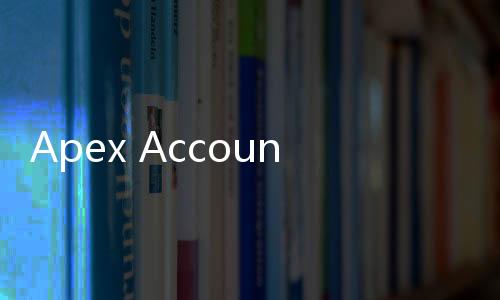
Losing access to your EA account can be a frustrating experience, especially when it means being locked out of your favorite games like Apex Legends. Whether you've forgotten your password, email, or suspect your account has been compromised, regaining access is crucial to get back into the action. This comprehensive guide, tailored for Apex Legends players, will walk you through the step-by-step process of how to recover your EA account, ensuring you can quickly return to the arena and continue your climb to Apex Predator.
Why is My EA Account Important for Apex Legends?
Electronic Arts (EA) is the publisher behind Apex Legends, and your EA account is the central hub for all things EA-related, including:

- Access to Apex Legends: Your EA account is linked to your Apex Legends progress, in-game purchases, and player profile. Without it, you cannot access your account on any platform (PC, PlayStation, Xbox, Nintendo Switch).
- Cross-Progression (where applicable): While full cross-progression is still evolving, your EA account is fundamental for managing and potentially unifying your game progress across different platforms in the future.
- EA Games Library: Your EA account may also house other EA games you own, and recovering it restores access to your entire EA game library.
- EA Play Subscription: If you subscribe to EA Play, your EA account manages your subscription benefits and game access.
- Communication and Support: EA uses your account information for communication, updates, and providing customer support.
Therefore, recovering your EA account is paramount for any serious Apex Legends player. Let's explore the methods to get your account back.

Step-by-Step Guide to Recovering Your EA Account for Apex Legends
The process of recovering your EA account involves several methods, depending on what information you remember and the security measures you have in place. We'll start with the simplest and most common solutions.

Method 1: Using the "Forgot Password" Option
This is the most straightforward method if you've forgotten your password but still have access to the email address associated with your EA account.
- Navigate to the EA Help Website: Go to the official EA Help website: https://help.ea.com/. This is your primary resource for EA account recovery. [1] EA Help Official Website
- Click "Log In": In the top right corner of the EA Help website, click on the "Log In" button.
- Select "Forgot Your Password?": On the login page, you'll see a link that says "Forgot Your Password?". Click on this link.
- Enter Your Email Address or Username: You will be prompted to enter either the email address associated with your EA account or your EA username (if you remember it). It's usually easier to use the email address.
- Check Your Email Inbox: EA will send a password reset email to the email address you provided. Check your inbox (and spam/junk folder) for an email from EA with the subject line similar to "EA Password Reset Request" or "Reset your EA password".
- Click the Password Reset Link: Open the email and click on the password reset link provided. This link will typically be valid for a limited time.
- Create a New Password: You will be redirected to a page where you can create a new password for your EA account. Choose a strong, unique password that you don't use for other accounts. Follow EA's password complexity guidelines (usually requiring a mix of uppercase, lowercase letters, numbers, and symbols).
- Log in to Your EA Account: Once you've successfully reset your password, return to the EA website or the Apex Legends launcher and log in using your email address (or username) and your new password.
If you successfully reset your password, you should now be able to access your EA account and launch Apex Legends.
Method 2: Recovering Your Account When You've Forgotten Your Email Address or Username
If you've forgotten the email address associated with your EA account, the recovery process becomes slightly more involved, but it's still possible.
- Visit EA Help and Initiate Contact: Go back to EA Help. This time, instead of trying to log in, you'll need to contact EA Support directly. Look for options like "Contact Us" or "Help with a game".
- Select Apex Legends and Platform: Choose Apex Legends as the game you need help with and select the platform you play on (PC, PlayStation, Xbox, Nintendo Switch).
- Choose "Account Management" or "Login Issues": Navigate through the help topics and select a category that best describes your issue, such as "Account Management," "Login Issues," or "I can't access my account."
- Select Contact Method: EA Help usually offers multiple contact methods, including:
- Live Chat: This is often the quickest and most efficient method. If available, choose live chat to speak with an EA Support advisor in real-time.
- Email Support: You can submit a support ticket via email. This might take longer to get a response compared to live chat.
- Phone Support (Availability Varies): In some regions, phone support might be available. Check the contact options to see if phone support is offered in your area.
- EA Help Twitter (@EAHelp): You can also reach out to EA Help on Twitter, but this is generally best for quick inquiries or escalating existing support tickets.
- Explain Your Situation to EA Support: When you connect with EA Support, clearly explain that you have forgotten the email address associated with your EA account and need to recover it to access Apex Legends. Be prepared to provide as much information as possible to help them verify your account ownership.
- Provide Account Verification Information: EA Support will ask you questions to verify that you are the rightful owner of the account. This might include:
- Your EA Username (if you remember any part of it).
- Your platform usernames (PlayStation Network ID, Xbox Gamertag, Nintendo Switch Friend Code, Origin ID if you played on PC).
- Any email addresses you might have used previously.
- Your date of birth associated with the account.
- Games you own on the account (especially Apex Legends and any in-game purchases you remember making).
- Your location (country).
- Purchase history for EA games (if you have any receipts or transaction IDs).
- Follow EA Support's Instructions: EA Support will guide you through the recovery process. They might ask you to provide additional information or verify details. Be patient and cooperative.
- Account Recovery and Email Update: If EA Support successfully verifies your account ownership, they will help you recover your account. They may be able to tell you the email address associated with your account or help you update it to a new email address that you have access to.
- Reset Password (if needed): Once you have access to your account (and know the associated email), you can use the "Forgot Password" method (Method 1) to reset your password if necessary.
- Log in to Apex Legends: After recovering your account and resetting your password (if needed), you should be able to log in to Apex Legends using your recovered EA account credentials.
Recovering your account when you've forgotten your email address can take longer than a simple password reset, especially if you need to go through email support. Live chat is generally faster if available.
Method 3: Account Recovery if You Suspect Your Account Has Been Hacked or Compromised
If you suspect your EA account has been hacked or compromised (e.g., you notice unauthorized activity, password changes you didn't initiate, or you can't log in with your usual credentials), it's crucial to act quickly.
- Immediately Contact EA Help: The first and most important step is to contact EA Help immediately. Use the same methods as described in Method 2 (Live Chat, Email, Phone, Twitter) to reach out to EA Support.
- Explain You Suspect Account Compromise: Clearly state that you believe your EA account has been hacked or compromised and you need to secure it and regain access.
- Provide Account Details and Evidence (if any): Provide any information you have about your account (username, email, platform usernames, purchase history). If you have any evidence of unauthorized activity (e.g., emails about password changes you didn't request), provide that to EA Support as well.
- Follow EA Support's Security Procedures: EA Support will have specific procedures for dealing with compromised accounts. They may:
- Temporarily lock your account to prevent further unauthorized access.
- Guide you through a password reset process (potentially with additional security verification steps).
- Help you review your account security settings and enable two-factor authentication (2FA).
- Investigate any unauthorized transactions or changes made to your account.
- Change Your Password Immediately: Once you regain access to your account, immediately change your password to a strong, unique password.
- Enable Two-Factor Authentication (2FA): This is a critical security measure. Enable 2FA on your EA account to add an extra layer of protection. This will require a verification code from your phone or email in addition to your password when logging in from a new device. You can usually find 2FA settings in your EA Account security settings. [2] EA Login Verification FAQ
- Review Account Security Settings: Check your account security settings for any unauthorized changes (e.g., linked accounts, security questions, recovery email). Update or remove anything suspicious.
- Monitor Your Account for Suspicious Activity: Keep an eye on your account activity for a while after recovery to ensure no further unauthorized access occurs.
Acting quickly and contacting EA Support as soon as you suspect your account is compromised is crucial to minimize potential damage and regain control.
Tips to Prevent Losing Access to Your EA Account in the Future
Prevention is always better than cure. Here are some tips to help you avoid losing access to your EA account and ensure its security:
- Remember Your Email and Password: Keep a record of your EA account email address and password in a safe and secure place (password manager recommended).
- Use a Strong and Unique Password: Create a strong, unique password for your EA account that you don't use for other online accounts.
- Enable Two-Factor Authentication (2FA): Enable 2FA for enhanced security. This significantly reduces the risk of unauthorized access.
- Keep Your Email Address Updated: Ensure the email address associated with your EA account is current and you have regular access to it. Update it if you change email providers.
- Link Your Platform Accounts: Link your platform accounts (PlayStation Network, Xbox Live, Nintendo Account, Steam) to your EA account. This can sometimes help with account recovery.
- Be Cautious of Phishing Attempts: Be wary of suspicious emails or links that ask for your EA account credentials. Always access the EA website directly by typing the address in your browser.
- Regularly Review Your Account Security: Periodically review your EA account security settings to ensure everything is up-to-date and secure.
FAQ: Common Questions About EA Account Recovery for Apex Legends
Q: How long does it take to recover my EA account?
A: The recovery time varies depending on the method and the complexity of your situation. Password resets are usually instant. Recovering an account when you've forgotten your email or suspect compromise can take anywhere from a few hours to a few days, depending on EA Support's response time and the verification process.
Q: What information do I need to provide to EA Support to recover my account?
A: Be prepared to provide as much information as possible to verify your identity. This can include your EA username (if known), platform usernames, email addresses you might have used, date of birth, games you own, purchase history, and location. The more information you provide, the smoother the recovery process will be.
Q: What if I don't remember any of my account details?
A: Even if you don't remember much, still contact EA Support. Provide any piece of information you can recall. They may still be able to help you locate your account based on platform usernames, purchase history, or other details. The more you can remember, the better, but don't hesitate to contact them even with limited information.
Q: Can I recover my EA account if it's linked to a deactivated email address?
A: Yes, it's still possible. Contact EA Support and explain the situation. They will likely require additional verification steps to confirm your identity and help you update the email address associated with your account.
Q: Is it possible to recover my Apex Legends progress if I can't recover my EA account?
A: Unfortunately, if you cannot recover your EA account, you will likely lose access to your Apex Legends progress and in-game purchases associated with that account. This is why account recovery is so crucial. EA accounts are the key to accessing your game data.
Q: Where can I find my EA username?
A: If you're logged into your EA account on the EA website or the EA Desktop app, your username is usually displayed in your profile settings. If you're in Apex Legends, it might be displayed in your in-game profile as well (though sometimes it shows your platform username instead). If you've forgotten it, EA Support can help you locate it if you can provide other identifying information.
Conclusion: Get Back in the Apex Arena
Losing access to your EA account and being locked out of Apex Legends is undoubtedly frustrating. However, by following the methods outlined in this guide and utilizing EA Help resources, you have a strong chance of recovering your account and getting back into the Apex Games. Remember to be patient, provide as much information as possible to EA Support, and prioritize account security moving forward by enabling 2FA and using strong passwords. With persistence, you'll be back to dropping hot and chasing those victories in no time. Good luck, Legend!




