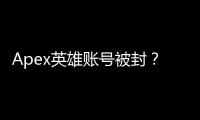Since its explosive launch, Apex Legends has captivated millions with its fast-paced, strategic gameplay and diverse roster of Legends. Initially exclusive to Origin, the game's arrival on Steam marked a significant milestone, opening up the Apex Games to a vast new audience. But this transition brought forth a crucial question for existing players and newcomers alike: Is your Apex Legends account universal across Steam and Origin? Can you seamlessly transition between platforms and retain your hard-earned progress? This comprehensive guide will delve deep into the intricacies of Apex Legends accounts on Steam, answering this vital question and providing you with everything you need to know for a smooth and rewarding experience, regardless of your platform of choice.
Understanding Apex Legends Account Compatibility: The Short Answer
Let's cut to the chase: Yes, in most cases, your Apex Legends account is indeed universal across Steam and Origin. Respawn Entertainment and EA have implemented a system that allows players to link their Steam accounts to their existing EA (Origin) accounts. This linkage is the key to accessing your progress, unlocks, and purchases across both platforms. However, like any system, there are nuances and important details to understand to ensure a seamless experience. We will explore these in detail throughout this article.

Delving Deeper: How Account Linking Works in Apex Legends on Steam
The universality of Apex Legends accounts on Steam hinges on the account linking process. Here's a step-by-step breakdown of how it works:

1. Launching Apex Legends on Steam for the First Time
When you launch Apex Legends for the first time through Steam, the game will automatically prompt you to link your Steam account to an EA account. This is a crucial step and is generally mandatory to play the game. If you already have an EA account (the same one you used for Origin Apex Legends), you will be asked to log in using your EA credentials.

2. Linking Your Existing EA Account
If you're an existing Apex Legends player who previously played on Origin, you should use your existing EA account credentials during the Steam launch. It is vital to use the correct EA account associated with your Apex Legends progress. Logging in with a different EA account or creating a new one will result in starting from scratch, losing all your previous progress, Legends, skins, and Apex Coins.
3. Creating a New EA Account (If Necessary)
If you are a brand new player and don't have an EA account, the game will guide you through the process of creating one. This EA account will then be linked to your Steam account and become the foundation for your Apex Legends progress moving forward. Even if you primarily play on Steam, your game data is still tied to your EA account in the background.
4. Confirmation and Synchronization
Once you successfully log in to your EA account through Steam, the game will synchronize your account data. This means your Legend unlocks, weapon skins, Apex Packs, Apex Coins, Battle Pass progress, and all other aspects of your account will be available on the Steam version of Apex Legends. You can then play seamlessly, picking up right where you left off on Origin (or starting fresh if you are a new player).
The Benefits of Universal Apex Legends Accounts on Steam
The universal account system in Apex Legends offers several compelling advantages for players:
Cross-Progression and Consistency
The most significant benefit is cross-progression. Whether you play on Origin or Steam, your progress is synchronized across platforms. This means you can play a few matches on Origin at home and then continue your streak on Steam at a friend's house, without losing any progress or feeling like you're starting over. This consistency is crucial for maintaining engagement and feeling rewarded for your time investment.
Access to the Steam Ecosystem
Playing Apex Legends on Steam unlocks the benefits of the Steam ecosystem. This includes:
- Steam Friends List: Easily connect and play with your Steam friends who also play Apex Legends.
- Steam Achievements: Unlock platform-specific achievements for added challenges and bragging rights.
- Steam Overlay: Access Steam features like chat, browser, and in-game guides directly within Apex Legends.
- Steam Community Features: Participate in discussions, share screenshots, and engage with the Apex Legends community on Steam.
- Steam Wallet: Utilize your Steam Wallet to purchase Apex Coins and in-game content, offering alternative payment options.
Wider Player Base and Matchmaking
Steam's massive player base expands the pool of potential Apex Legends players. While matchmaking is generally cross-platform across all supported platforms (PC, consoles), having a significant player base on Steam contributes to faster matchmaking times and potentially more diverse lobbies.
Potential Issues and Considerations with Account Universality
While the account linking system is generally robust, there are a few potential issues and considerations to be aware of:
Incorrect EA Account Linking
The most common issue arises from linking the wrong EA account to your Steam account. Double-check your EA account credentials before logging in through Steam. If you accidentally link the wrong account, you will need to contact EA Support to potentially unlink and relink the correct account. This process can be time-consuming, so prevention is key.
Region Restrictions (Rare but Possible)
In rare cases, region restrictions might apply. While Apex Legends generally aims for global accessibility, there might be specific regional limitations imposed by EA or Steam. If you encounter region-related errors, check both EA Help and Steam Support for guidance.
Third-Party Platform Purchases
While most in-game purchases are universal, be mindful of purchases made through third-party platforms outside of Origin or Steam. These purchases might not always seamlessly transfer across platforms. It's generally safest to make in-game purchases directly through Origin or Steam to ensure universal access.
Account Security: Protecting Your Linked Accounts
With linked accounts, account security becomes even more critical. Ensure you have strong passwords for both your Steam and EA accounts. Enable two-factor authentication (2FA) on both platforms for enhanced security. This will protect your Apex Legends progress and prevent unauthorized access.
Tips for a Smooth Transition and Account Management
To ensure a smooth transition and optimal account management when playing Apex Legends on Steam, consider these tips:
- Verify Your EA Account: Before launching Apex Legends on Steam, double-check your EA account credentials and ensure you know the email address and password associated with your primary Apex Legends account.
- Link During Initial Launch: Take your time during the initial Steam launch and carefully follow the account linking prompts. Don't rush this crucial step.
- Restart if Issues Arise: If you encounter any issues during the linking process, try restarting both Steam and Apex Legends. Sometimes a simple restart can resolve temporary glitches.
- Contact Support if Necessary: If you experience persistent account linking problems or believe you've linked the wrong account, don't hesitate to contact EA Help or Steam Support for assistance. They are equipped to handle account-related issues.
- Maintain Strong Account Security: Regularly review and strengthen your passwords for both Steam and EA accounts. Enable 2FA for maximum protection.
- Choose Your Preferred Platform: While cross-progression is available, consider which platform you prefer for your primary Apex Legends experience. Steam offers its ecosystem benefits, while Origin might be preferred by players deeply integrated into the EA platform. The choice is yours, but consistency in your primary platform can simplify account management.
FAQ: Common Questions about Apex Legends Accounts on Steam
Frequently Asked Questions
Q: Can I unlink my Steam and EA accounts after linking them for Apex Legends?
A: Unlinking Steam and EA accounts is generally possible, but it's not recommended and can lead to complications. You may need to contact EA Support to initiate the unlinking process, and it might result in losing access to your Apex Legends progress on one of the platforms. It's best to choose the correct EA account initially and maintain the link.
Q: What happens if I accidentally create a new EA account when launching Apex Legends on Steam?
A: If you accidentally create a new EA account, you will start Apex Legends with a fresh, new account with no progress. You'll need to contact EA Support to attempt to rectify this situation. They might be able to help you unlink the new, empty account and relink your Steam account to your original EA account, but this is not guaranteed and depends on the specifics of your situation.
Q: Do Apex Coins and purchased items transfer between Steam and Origin?
A: Yes, Apex Coins and purchased items (Legends, skins, Battle Passes, etc.) are generally universal and will transfer between Steam and Origin as long as you are using the same linked EA account. However, as mentioned earlier, purchases made through third-party platforms might have limitations.
Q: Is it mandatory to link my Steam account to an EA account to play Apex Legends on Steam?
A: Yes, account linking is generally mandatory to play Apex Legends on Steam. The game requires an EA account to store and synchronize your game data. This is the foundation for the universal account system.
Q: Will playing Apex Legends on Steam affect my ping or server connection compared to Origin?
A: The platform you launch Apex Legends from (Steam or Origin) generally does not directly affect your ping or server connection. Server selection and connection quality are primarily determined by your location, internet service provider, and the server regions available in Apex Legends. You should experience similar ping and connection quality on both platforms when connecting to the same servers.
Conclusion: Embrace the Universality of Apex Legends on Steam
The arrival of Apex Legends on Steam, coupled with its universal account system, has been a resounding success for both players and the game itself. The ability to seamlessly transition between platforms, retain progress, and leverage the Steam ecosystem enhances the overall Apex Legends experience. By understanding the account linking process, being mindful of potential issues, and following our tips for smooth transition, you can confidently enjoy the Apex Games on Steam, knowing your progress and hard-earned rewards are secure and accessible, wherever you choose to play. So, jump into the arena, squad up with your friends, and experience the thrill of Apex Legends, now universally available on Steam!