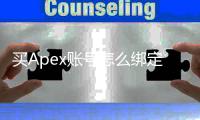Joining an Apex Legends club is often a thrilling step for players. It's a chance to connect with like-minded individuals, strategize, and enhance your gameplay experience. However, a worrying trend has emerged in online gaming communities: reports of players experiencing account theft shortly after joining a new club in Apex Legends. If you've found yourself in this unfortunate situation, wondering "Why did my Apex Legends account get stolen after joining a club?", you're not alone. This article dives deep into this issue, exploring the potential connections, debunking myths, and providing actionable steps to recover your account and prevent future incidents. We'll dissect the potential links between club membership and account compromise, explore common account theft methods, and equip you with the knowledge and tools to secure your Apex Legends account and continue enjoying the game.
Is There a Direct Link Between Joining an Apex Legends Club and Account Theft?
The immediate thought when experiencing account theft after joining a club is to suspect a direct link. It's natural to wonder if the club itself, its members, or the platform somehow facilitated the breach. However, it's crucial to understand that joining an Apex Legends club does not inherently make your account vulnerable to theft. Apex Legends clubs are in-game social features designed to foster community and teamwork. They do not have direct access to your account credentials or security settings.

The more likely scenario is that the timing is coincidental, or that joining a club indirectly increases your exposure to common account theft methods. Let's explore these potential indirect links:

- Increased Social Interaction and Phishing Risks: Joining a club often leads to increased interaction with other players, both within the game and potentially on external platforms like Discord or other social media. This expanded social circle can, unfortunately, increase your exposure to phishing attempts. Scammers may try to infiltrate clubs or target new members, using social engineering tactics to trick you into revealing your login credentials. They might pose as club leaders, fellow members, or even "official" Apex Legends representatives, sending links to fake websites that mimic official EA or Respawn pages to steal your username and password.
- Targeted Scams Within Club Communication Channels: While Apex Legends' in-game club chat is moderated to some extent, external communication platforms used by clubs, like Discord servers, can be less controlled. Scammers might join these servers to distribute malicious links, promote fake giveaways, or employ other deceptive tactics. The sense of community within a club can sometimes lower your guard, making you more susceptible to these scams.
- Pre-existing Account Vulnerabilities: It's possible your account was already vulnerable due to weak passwords, password reuse across multiple platforms, or previous exposure to malware. Joining a club and becoming more active online might simply coincide with the timing of a pre-existing vulnerability being exploited.
- Coincidence: Sometimes, it's simply bad luck. Account theft is unfortunately a persistent issue in online gaming, and it's possible that your account was targeted independently of your club membership. Large-scale data breaches and credential stuffing attacks are common, and your account details might have been compromised in a broader data leak unrelated to Apex Legends clubs.
Therefore, while joining a club itself isn't the direct cause, the increased social interaction and potential for exposure to scams within club-related communication channels could be contributing factors in some cases. It's essential to be vigilant and practice robust online security regardless of your club affiliations.

Common Methods Used to Steal Apex Legends Accounts
Understanding how accounts are typically stolen is crucial for both recovery and prevention. Here are some of the most prevalent methods used to compromise Apex Legends accounts:
- Phishing Attacks: As mentioned earlier, phishing is a primary method. Scammers create fake websites that look like official login pages for EA, Origin, or Apex Legends. They then distribute links to these fake pages through emails, messages, or even in-game chat. These links might promise free Apex Coins, exclusive skins, or access to tournaments, enticing users to click and enter their login credentials. Once you enter your information on a fake site, it's instantly captured by the scammers.
- Weak Passwords and Password Reuse: Using easily guessable passwords like "password123" or your birthday, or reusing the same password across multiple online services, makes your accounts incredibly vulnerable. If one service is compromised, or if your password is leaked in a data breach, all accounts using that same password become at risk.
- Malware and Keyloggers: Downloading malicious software (malware) or unknowingly installing keyloggers on your computer can allow hackers to steal your login credentials directly. Keyloggers record every keystroke you make, including usernames and passwords, and send this information to the attacker. Malware can also create backdoors into your system, giving hackers remote access to your files and accounts.
- Credential Stuffing and Brute-Force Attacks: Large-scale data breaches from various websites often result in massive lists of usernames and passwords being leaked online. Hackers use these lists in "credential stuffing" attacks, automatically trying these leaked credentials on various platforms, including EA and Apex Legends. Brute-force attacks involve automated software trying millions of password combinations to guess your password. While less common for strong passwords, they can be effective against weak or common passwords.
- Social Engineering: This involves manipulating individuals into revealing confidential information. Scammers might pose as EA support staff or other trusted figures, contacting you through email, in-game chat, or even phone calls, and trying to trick you into giving up your account details under false pretenses.
My Apex Legends Account is Stolen - What Should I Do NOW? (Actionable Steps)
If you suspect your Apex Legends account has been stolen, time is of the essence. Follow these steps immediately:
- Change Your EA Account Password Immediately (If Possible): If you still have access to your EA account, even if you can't log into Apex Legends directly, change your password immediately. Choose a strong, unique password that you haven't used before.
- Contact EA Help Support: This is the most crucial step. Go to the official EA Help website (help.ea.com) and navigate to the Apex Legends support section. Look for options related to "Stolen Account," "Compromised Account," or "Account Recovery." Be prepared to provide as much information as possible to verify your ownership, including:
- Your EA account email address and username.
- Your in-game Apex Legends username.
- Any purchase history associated with the account (transaction IDs, dates of purchase, etc.).
- Details about when you last had access to your account and when you noticed it was compromised.
- Any information about the club you recently joined (if you believe it's relevant).
EA Support will guide you through their account recovery process. Be patient and persistent, as it may take some time to resolve. Keep all communication with EA Support documented for your records.
- Check Your Email Associated with Your EA Account: Look for any emails from EA about password changes, security alerts, or suspicious login attempts. This can provide clues about how your account was compromised.
- Secure Your Email Account: Ensure the email account associated with your EA account is also secure. Change its password to a strong, unique password and enable two-factor authentication (2FA) if available.
- Scan Your Computer for Malware: Run a full scan of your computer with a reputable antivirus and anti-malware program to check for any malicious software that might be compromising your security.
- Enable Two-Factor Authentication (2FA) for Your EA Account: Once you regain access to your account, immediately enable 2FA. This adds an extra layer of security, requiring a verification code from your phone or authenticator app in addition to your password when logging in from a new device.
- Review Linked Accounts (If Applicable): If you've linked your EA account to other platforms (like Steam or PlayStation Network), review those connections and ensure they are still secure. Consider changing passwords for those platforms as well, especially if you used the same password as your EA account.
- Be Wary of Unsolicited Offers of Help: Be cautious of anyone offering to "help you get your account back" outside of official EA Support channels. These could be scammers trying to exploit your situation further.
Preventing Future Account Theft: Proactive Security Measures
Prevention is always better than cure. Implement these security measures to protect your Apex Legends account and other online accounts from theft:
- Use Strong, Unique Passwords: Create strong passwords that are at least 12 characters long and include a mix of uppercase and lowercase letters, numbers, and symbols. Use a password manager to generate and securely store unique passwords for each online account. Never reuse passwords across multiple websites or services.
- Enable Two-Factor Authentication (2FA):This is paramount. Enable 2FA on your EA account (and all other accounts that offer it). This significantly reduces the risk of unauthorized access, even if your password is compromised. EA offers 2FA through email and authenticator apps. Choose an authenticator app for enhanced security.
- Be Vigilant Against Phishing:Always be skeptical of links and attachments in emails, messages, or in-game chat, especially those promising rewards or requiring you to log in. Verify the website address (URL) carefully before entering any login information. Never click on links from untrusted sources. Manually type in website addresses like ea.com or help.ea.com in your browser to ensure you're on the legitimate site.
- Be Cautious in Club and Online Communities: While enjoying the community aspect of Apex Legends clubs, be mindful of the information you share and the links you click, especially in external communication channels like Discord. Be wary of users you don't know well and report any suspicious activity to club moderators or administrators.
- Keep Your Software Updated: Regularly update your operating system, antivirus software, and other security software to patch vulnerabilities and protect against malware.
- Avoid Downloading Software from Untrusted Sources: Only download software from official websites or reputable app stores. Be wary of "free" game hacks, cheats, or third-party tools that often contain malware.
- Educate Yourself About Online Security Threats: Stay informed about the latest phishing scams, malware threats, and social engineering tactics. Knowledge is your best defense against online attacks.
The Role of Apex Legends Clubs in Account Security Awareness
While Apex Legends clubs are not directly responsible for account theft, they can play a positive role in promoting account security awareness within their communities. Club leaders and members can:
- Educate Members about Security Best Practices: Share tips and resources on strong passwords, 2FA, phishing awareness, and safe online behavior within club communication channels.
- Moderate Communication Channels for Suspicious Activity: Actively monitor club chat and external communication platforms for phishing links, scam attempts, and suspicious users. Take prompt action to remove malicious content and warn members.
- Create a Culture of Security Awareness: Foster a community where members feel comfortable reporting suspicious activity and asking questions about security concerns.
- Organize Security Awareness Events or Workshops: Host online sessions or share informative content about online security within the gaming context.
By proactively promoting security awareness, Apex Legends clubs can contribute to a safer gaming environment for their members and the wider community.
FAQ: Common Questions About Apex Legends Account Theft and Clubs
Q: Is my Apex Legends club responsible for my account being stolen?
A: No, Apex Legends clubs are not inherently responsible. Account theft is usually due to phishing, weak passwords, malware, or other common online security threats. Joining a club itself doesn't directly compromise your account. However, increased social interaction within club communities might indirectly increase your exposure to phishing attempts.
Q: How can I tell if a link is a phishing link?
A: Look at the URL carefully. Phishing links often have slightly altered or misspelled domain names that resemble legitimate websites (e.g., "eagames.com" instead of "ea.com"). Be wary of URLs that are shortened or use unusual domain extensions. Always manually type in website addresses in your browser instead of clicking on links from unknown sources.
Q: What is Two-Factor Authentication (2FA) and how do I enable it for my EA account?
A: Two-Factor Authentication (2FA) adds an extra layer of security to your account by requiring a verification code from your phone or authenticator app in addition to your password when logging in from a new device. To enable 2FA for your EA account, go to your EA account settings on the EA website (ea.com), navigate to the "Security" section, and follow the instructions to set up Login Verification (EA's 2FA). Choose an authenticator app for better security than email verification.
Q: How long does it take EA Support to recover a stolen account?
A: The account recovery process time can vary depending on the complexity of the case and EA Support's workload. It can take anywhere from a few days to a couple of weeks. Providing accurate and complete information to EA Support and being persistent in your communication can help expedite the process.
Q: What if I can't remember my EA account email or username?
A: Contact EA Help Support. They may be able to help you recover your account using other information you can provide, such as your in-game username, platform linked to the account, or purchase history. Be prepared to answer security questions to verify your identity.
Conclusion: Staying Secure and Enjoying Apex Legends
Experiencing account theft is a frustrating and stressful situation for any gamer. While joining an Apex Legends club is unlikely to be the direct cause, it's a timely reminder to prioritize account security. By understanding common account theft methods, taking proactive security measures like using strong passwords and enabling 2FA, and being vigilant online, you can significantly reduce your risk of becoming a victim. If your account is stolen, act quickly and contact EA Support immediately. Apex Legends clubs are meant to enhance your gaming experience and build community. By fostering security awareness within these communities and practicing safe online habits, we can all contribute to a more secure and enjoyable gaming environment. Stay vigilant, stay safe, and get back to dominating the Apex Games!
References and Further Reading:
- EA Help: If you think your EA Account was hacked
- EA Help: About Login Verification
- FTC: How to Recognize and Avoid Phishing Scams (Federal Trade Commission)
- CISA: Understanding Passwords (Cybersecurity and Infrastructure Security Agency)