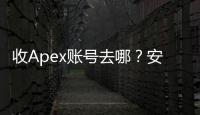Apex Legends, the fast-paced, free-to-play battle royale sensation from Respawn Entertainment, has captivated millions worldwide with its dynamic gameplay, diverse roster of Legends, and engaging seasonal updates. If you're eager to drop into the Apex Games, one of the first questions you'll likely encounter is: What account do I use to log in to Apex Legends? This comprehensive guide will break down everything you need to know about Apex Legends login accounts, covering all platforms, account types, and frequently asked questions, ensuring you're ready to become a champion.
Understanding the Core Account: Your EA Account
At the heart of Apex Legends login lies your EA Account. Regardless of the platform you choose to play on – whether it's PC, PlayStation, Xbox, or Nintendo Switch – an EA Account is fundamental. Think of it as your central hub for all things Electronic Arts, including Apex Legends. It's the unifying thread that connects your game progress and potentially future cross-progression features.

Why is an EA Account Necessary?
- Platform Unification: EA Accounts allow Respawn Entertainment and EA to manage player data, game progress, and in-game purchases across different platforms. This is crucial for maintaining a consistent player experience.
- Cross-Platform Functionality (Future Potential): While full cross-progression is still evolving for Apex Legends, the EA Account framework is essential for enabling such features in the future. It's the foundation upon which cross-platform play and potentially cross-progression are built.
- EA Services Integration: Your EA Account grants access to other EA services, such as the EA app (formerly Origin), EA Play subscription (if you choose to subscribe), and EA's online community features.
- Account Security and Management: EA Accounts provide a centralized system for managing your account security, privacy settings, and communication preferences related to EA games and services.
Creating or Accessing Your EA Account
If you don't already have an EA Account, you'll need to create one. The process is straightforward and can be done in several ways:

- During Your First Apex Legends Launch: When you launch Apex Legends for the first time on any platform, you will be prompted to either log in with an existing EA Account or create a new one. The game will guide you through the account creation process.
- Through the EA Website: You can visit the official EA website (www.ea.com) and click on "Sign Up" or "Create Account." Follow the on-screen instructions to register your account.
- Via the EA App (PC): If you're playing on PC, you can create or manage your EA Account through the EA app. Download and install the EA app, then follow the prompts to create an account or log in.
When creating your EA Account, you'll typically need to provide:

- Email Address: Use a valid and accessible email address as it will be used for account verification and communication.
- Password: Choose a strong and unique password to protect your account.
- Date of Birth: To verify age and comply with regional regulations.
- Username (EA ID): This is your public-facing username that will be visible in EA games and services. Choose it carefully as it may be difficult to change later.
Platform-Specific Login Methods: Connecting Your Accounts
While your EA Account is the core, the specific login process for Apex Legends varies slightly depending on the platform you're playing on. Here's a breakdown for each platform:
PC (via EA App & Steam)
EA App
For PC players who download Apex Legends directly through the EA app, the login process is tightly integrated:
- Launch Apex Legends through the EA App: Open the EA app on your PC and find Apex Legends in your game library. Click "Play."
- Automatic Login (Usually): If you are already logged into the EA app with your EA Account, the game will typically launch and automatically log you in using that account.
- Manual Login (If Required): If you're not automatically logged in, you may be prompted to enter your EA Account email address and password directly within the game launcher.
Steam
If you prefer to play Apex Legends through Steam, the process involves linking your Steam account to your EA Account:
- Launch Apex Legends through Steam: Open Steam and find Apex Legends in your library. Click "Play."
- EA Account Linking Prompt: The first time you launch Apex Legends through Steam, you will be prompted to link your Steam account to your EA Account.
- Log in with EA Account: You will be redirected to an EA login page within Steam. Enter your EA Account email address and password.
- Account Linking Confirmation: Once you successfully log in to your EA Account, your Steam account will be linked. For subsequent launches through Steam, the game will automatically log you in using this linked EA Account.
Key Takeaway for PC: Whether you launch via the EA app or Steam, you ultimately log in using your EA Account. Steam acts as a launcher and platform, but the game data and account management are still handled through the EA ecosystem.
PlayStation (PlayStation Network Account)
On PlayStation consoles (PS4 and PS5), your PlayStation Network (PSN) account is the primary account you use for the PlayStation ecosystem. However, it works in conjunction with your EA Account for Apex Legends:
- Launch Apex Legends on PlayStation: Start the game from your PlayStation home screen.
- PSN Login (Implicit): You are already logged into your PSN account when you access the PlayStation dashboard. Apex Legends leverages this existing PSN login.
- EA Account Linking (First Time): The first time you launch Apex Legends, you will be prompted to link your PSN account to your EA Account.
- Log in or Create EA Account: You can either log in with an existing EA Account or create a new one.
- Automatic Login (Subsequent): After the initial linking, Apex Legends will automatically log you in using your linked EA Account whenever you launch the game on your PlayStation, as long as you are logged into your PSN account.
Key Takeaway for PlayStation: You use your PSN account to access the PlayStation platform, but Apex Legends internally uses your EA Account, linked to your PSN account, for game login and data management.
Xbox (Xbox Live/Microsoft Account)
Similar to PlayStation, on Xbox consoles (Xbox One and Xbox Series X/S), your Xbox Live account (Microsoft Account) is your primary Xbox ecosystem account. It also links to your EA Account for Apex Legends:
- Launch Apex Legends on Xbox: Start the game from your Xbox dashboard.
- Xbox Live Login (Implicit): You are already logged into your Xbox Live account when you use your Xbox console. Apex Legends utilizes this login.
- EA Account Linking (First Time): Upon your first game launch, you'll be asked to link your Xbox Live account to your EA Account.
- Log in or Create EA Account: Log in with your existing EA Account credentials or create a new one.
- Automatic Login (Subsequent): After linking, Apex Legends will automatically log you in with your linked EA Account each time you play on Xbox, provided you are logged into your Xbox Live account.
Key Takeaway for Xbox: Your Xbox Live account provides platform access, while your linked EA Account is used by Apex Legends for internal login and data handling.
Nintendo Switch (Nintendo Account)
On the Nintendo Switch, your Nintendo Account is your primary account for the Nintendo ecosystem. It also integrates with your EA Account for Apex Legends:
- Launch Apex Legends on Nintendo Switch: Start the game from the Nintendo Switch home menu.
- Nintendo Account Login (Implicit): You are logged into your Nintendo Account when you use your Switch console. Apex Legends leverages this.
- EA Account Linking (First Time): The first time you play, you'll be prompted to link your Nintendo Account to your EA Account.
- Log in or Create EA Account: Log in with your existing EA Account or create a new one.
- Automatic Login (Subsequent): Once linked, Apex Legends automatically logs you in with your EA Account when you play on Switch, as long as you are logged into your Nintendo Account.
Key Takeaway for Nintendo Switch: Your Nintendo Account grants platform access, and your linked EA Account is used by Apex Legends for login and data management within the game.
Account Linking and Management
Understanding how your platform accounts and EA Accounts are linked is crucial for managing your Apex Legends experience. Here are some important points regarding account linking:
- One EA Account per Platform Account (Generally Recommended): It's generally recommended to link only one EA Account to each platform account (Steam, PSN, Xbox Live, Nintendo Account). Linking multiple platform accounts to the same EA Account can sometimes lead to complications.
- Unlinking Accounts (Possible but with Caveats): You can unlink your platform accounts from your EA Account through the EA website or EA app. However, unlinking accounts can have consequences, such as potential loss of progress or in-game items if not done correctly. Exercise caution and research the process thoroughly before unlinking.
- Managing Linked Accounts on EA Website: You can manage your linked accounts by logging into your EA Account on the EA website (www.ea.com). Navigate to your account settings, and you should find a section related to "Connected Accounts" or "Linked Accounts" where you can view and potentially manage your linked platform accounts.
- Cross-Progression Considerations: Currently, Apex Legends does not offer full cross-progression across all platforms. While you can play with friends on different platforms (cross-play), your game progress and unlocked items are generally tied to the platform you earned them on and your linked EA Account. However, Respawn has indicated they are working towards cross-progression in the future, and your EA Account will likely be central to this feature when it's implemented.
Troubleshooting Login Issues
Encountering login problems with Apex Legends can be frustrating. Here are some common issues and troubleshooting steps:
- Incorrect EA Account Credentials: Double-check that you are entering the correct email address and password for your EA Account. Password resets can be initiated through the EA website or EA app if you've forgotten your password.
- Server Outages: Apex Legends servers can occasionally experience outages or maintenance. Check the official Apex Legends Twitter account (@PlayApex) or EA Help Twitter account (@EAHelp) for server status updates. You can also use websites like DownDetector to check for widespread server issues.
- Platform Network Issues (PSN, Xbox Live, Nintendo Online): Ensure that the online services for your platform (PlayStation Network, Xbox Live, Nintendo Switch Online) are functioning correctly. Issues with these services can prevent game login. Check the respective platform's status pages.
- Account Linking Problems: If you're having trouble linking your platform account to your EA Account, ensure you are using the correct EA Account credentials and that there are no network connectivity issues. Restarting your game and platform can sometimes resolve temporary linking problems.
- EA App/Steam Issues (PC): If playing on PC, ensure the EA app or Steam client is up-to-date and functioning correctly. Restarting the application or your computer can sometimes resolve login issues. Clearing the cache of the EA app or Steam might also help.
- Contact EA Help: If you've tried basic troubleshooting and are still experiencing login issues, contact EA Help (help.ea.com) for further assistance. They can provide more specific guidance and account-related support.
FAQ: Common Questions About Apex Legends Login Accounts
What account do I absolutely need to play Apex Legends?
You absolutely need an EA Account to play Apex Legends on any platform (PC, PlayStation, Xbox, Nintendo Switch). This is the core account that manages your game data and connects your platform accounts.
Can I use my Steam account directly to log in to Apex Legends?
No, you cannot directly use your Steam account as your primary login for Apex Legends. While you can launch the game through Steam, you still need an EA Account. You will link your Steam account to your EA Account the first time you play Apex Legends through Steam.
Do I need PlayStation Plus or Xbox Game Pass to play Apex Legends?
No, you do not need PlayStation Plus or Xbox Game Pass Core/Ultimate to play Apex Legends. Apex Legends is a free-to-play game, and access to online multiplayer is generally free for free-to-play titles on PlayStation and Xbox consoles. However, Nintendo Switch Online is required to play Apex Legends online on Nintendo Switch.
Can I use the same EA Account on multiple platforms?
Yes, you can use the same EA Account across multiple platforms. In fact, it's recommended to use the same EA Account if you plan to play Apex Legends on different platforms to maintain a consistent player profile (though full cross-progression is still limited currently). You will link your EA Account to your platform-specific accounts (PSN, Xbox Live, Nintendo Account, Steam).
What if I forgot my EA Account password?
You can easily reset your EA Account password. Go to the EA website (www.ea.com) or the EA app and click on "Log In." Then, click on "Forgot Your Password?" and follow the instructions to reset your password using your email address associated with your EA Account.
Is cross-progression available in Apex Legends?
Currently, full cross-progression is not fully implemented in Apex Legends across all platforms. While there is cross-play, your game progress and unlocked items are generally tied to the platform where you earned them and your linked EA Account. Respawn Entertainment has stated they are working on cross-progression, and it is expected to be implemented more fully in the future. Keep an eye on official Apex Legends announcements for updates.
Conclusion: Get Ready to Drop In!
Understanding the login system for Apex Legends is essential for a smooth gaming experience. Remember that your EA Account is the central key, linking your platform accounts and managing your game data. Whether you're on PC, PlayStation, Xbox, or Nintendo Switch, ensure you have an EA Account and understand how it connects to your chosen platform's ecosystem. By following this guide, you'll be well-equipped to log in, squad up, and become an Apex Legend! Now, go forth and claim victory in the arena!
Authoritative References and Sources: