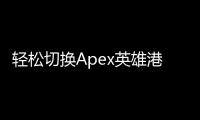This article delves deep into the phenomenon of Apex Legends accounts lacking an initial email. We will explore why this happens, the potential implications for account security and recovery, and most importantly, provide actionable steps to secure your account and address the absence of an initial email. Whether you're a seasoned Apex Predator or a newcomer to the Outlands, understanding this aspect of your account is crucial for a smooth and secure gaming experience. We will also address common concerns and questions in a comprehensive FAQ section, ensuring you have all the information you need to manage your Apex Legends account effectively. Let's drop into the details and equip you with the knowledge to navigate this often overlooked aspect of your Apex journey.

- Platform-Linked Accounts: The most common scenario. When you link your PlayStation Network ID, Xbox Gamertag, or Steam account to EA for the first time through Apex Legends, an EA account is often created automatically. This streamlined process prioritizes ease of access to the game, sometimes at the expense of clearly establishing an email address upfront. The account is initially tied to your platform ID, making it seem like there's no separate email registration.
- Older Account Creation Processes: While less common now, older EA account creation flows might have been less insistent on immediate email verification or registration, especially if the account was created directly through a game console interface.
- Account Migration or Merging (Less Likely in this Context): In rare cases, especially with older EA accounts, there might have been processes of account migration or merging that could have resulted in a perceived lack of initial email linkage. However, this is less likely to be the primary cause for Apex Legends players encountering this issue today.
- Misunderstanding Account Structure: Sometimes, players might be logged into their platform account, which grants access to Apex Legends, but haven't fully explored their EA account settings. The email is present but not immediately visible within the game interface itself. You usually need to access the EA website or EA Desktop app to fully manage your EA account details, including the registered email.
- Password Reset: If you forget your EA account password, the registered email is essential for initiating the password reset process. Without it, recovering your account becomes significantly more difficult, potentially leading to loss of access.
- Two-Factor Authentication (2FA): Email is often a core component of 2FA. While you can often use authenticator apps or SMS, email backup codes are frequently provided and are vital if you lose access to your primary 2FA method. Having no initial email hinders your ability to fully utilize and manage 2FA, weakening your account security.
- Account Verification: EA Support may require email verification to confirm your identity when you contact them for assistance with account issues, purchases, or other problems.
- Account Notifications: Receive alerts about suspicious login attempts, password changes, or other security-related activities.
- Purchase Confirmations and Receipts: Keep track of your Apex Coins, Battle Pass purchases, and other in-game transactions.
- News and Updates: Stay informed about Apex Legends updates, patches, events, and promotional offers.
- EA Play Subscription Management: If you are an EA Play subscriber, email is used for subscription management, billing notifications, and related communications.
- Platform Account Issues: If you lose access to your linked platform account (e.g., PlayStation Network outage, Steam account compromise), recovering your EA/Apex Legends account becomes much more complex without a direct email address associated with the EA account.
- Moving Platforms: If you decide to switch gaming platforms in the future (e.g., move from PlayStation to PC), having a dedicated EA account with an email makes transferring or accessing your Apex Legends progress and purchases on the new platform significantly smoother.
- Selling or Trading Platforms (Generally Discouraged for Accounts): While not recommended or always allowed by terms of service, if you ever consider selling or trading your platform account, having a separate, email-verified EA account can be a crucial factor in managing the transfer of game ownership (though this is complex and often against TOS). However, it's strongly advised against selling or trading accounts due to security risks and TOS violations.
- Via Web Browser: Go to EA's Account Management website (official EA website is crucial, be wary of phishing links). Log in using your platform credentials (PlayStation Network, Xbox Live, or Steam) that you use to play Apex Legends. If you are already logged in through your browser with your platform account, it might automatically log you into your linked EA account.
- Via EA Desktop App: Launch the EA Desktop app (if you have it installed). Log in using your platform credentials. Once logged in, navigate to your account settings within the app (usually found under your profile icon or account name).
- Check for Existing Email: See if an email address is already listed. It might be present but unverified. If an email is listed, proceed to the verification step.
- Add an Email Address (If Missing): If no email address is listed, there should be an option to add one. Enter a valid and accessible email address that you regularly use.
- Verify Your Email Address: After adding or if an email is already listed but unverified, EA will send a verification email to the address provided. Check your inbox (and spam/junk folders) for an email from EA. Click the verification link within the email to confirm your email address. This verification step is absolutely crucial.
- Enable Two-Factor Authentication (2FA): In your EA account security settings, enable 2FA. Choose your preferred method (authenticator app, SMS, or email backup codes – ideally a combination). This adds a vital layer of protection against unauthorized access.
- Choose a Strong and Unique Password for Your EA Account: Even though you might primarily log in via platform linking, having a strong, unique password for your EA account itself is a good security practice. Avoid reusing passwords from other accounts.
- Review Linked Accounts: In your EA account settings, review the "Connections" or "Linked Accounts" section. Ensure only the platform accounts you actively use for Apex Legends are linked. Remove any outdated or unfamiliar linked accounts.
- Regularly Check Account Activity: Periodically review your EA account activity logs (if available) for any suspicious login attempts or unauthorized actions.
- Contact EA Help Support: The most direct and reliable solution is to contact EA Help Support. You can do this through the EA Help website (help.ea.com). Explain your situation clearly – that you have an Apex Legends account linked to your platform ID but need to add or verify an email address and are encountering difficulties. Provide them with your platform ID and any relevant account details they might request.
- Use EA Help Channels: EA Help offers various channels, including live chat, email support, and phone support in some regions. Choose the channel that best suits your needs and urgency.
- Be Patient and Persistent: Account support processes can sometimes take time. Be patient, provide all requested information accurately, and follow up if needed.
- Purchasing or Trading Accounts: Buying or selling Apex Legends accounts (or any game accounts) is generally against the Terms of Service of both EA and platform providers. These accounts are often compromised, obtained illegally, or could be revoked at any time. You risk losing access and any money spent.
- Sharing Account Credentials: Never share your EA account login details or platform account credentials with anyone. This significantly increases the risk of account compromise.
- Clicking Suspicious Links or Providing Information to Unofficial Sources: Be wary of phishing attempts. Only access EA account management through the official EA website or EA Desktop app. Do not click on suspicious links in emails or messages asking for your account information.
- Ignoring Security Warnings: Pay attention to security notifications from EA or your platform provider. Take immediate action if you receive alerts about suspicious activity.
- Using Weak or Reused Passwords: Employ strong, unique passwords for your EA account and all online accounts. Password managers can help you generate and securely store complex passwords.
In conclusion, while it's possible to have an Apex Legends account accessible through platform linking without a clearly defined initial email address, it's not the ideal or most secure situation. Taking the proactive steps to verify and secure an email address with your EA account is paramount for long-term account stability, recovery, and overall peace of mind in the fast-paced world of Apex Legends. By following the steps outlined in this article, you can ensure your Legend's journey is protected, allowing you to focus on what truly matters: dominating the arena and achieving Apex Predator status. Don't wait – secure your account today and continue your ascent to the top!