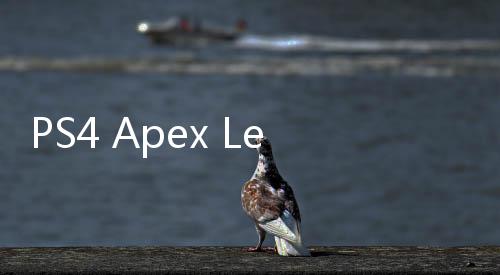
Before diving into solutions, it's crucial to understand the potential reasons behind your Apex Legends login woes on PS4. Pinpointing the cause can significantly streamline the troubleshooting process. Here are some of the most frequent culprits:

Online multiplayer games like Apex Legends heavily rely on stable servers. Server outages or maintenance are often the primary reason for login failures. When Respawn Entertainment's servers are experiencing problems, no matter how flawless your setup, you won't be able to connect. These issues can range from scheduled maintenance to unexpected crashes due to high player volume or technical glitches.

Actionable Insight: Always check the official Apex Legends server status before panicking. Websites like Downdetector, Apex Legends Status, and the official @PlayApex Twitter account are invaluable resources for real-time server updates. If servers are down, patience is key – wait for Respawn to resolve the issues.

Apex Legends on PS4 relies on the PlayStation Network for authentication and online services. If PSN itself is experiencing outages or maintenance, you'll encounter login problems across various PS4 games, including Apex Legends. PSN issues are often broader and affect multiple games and services on the PlayStation platform.
Actionable Insight: Check the official PlayStation Network Service Status page (status.playstation.com). This page provides up-to-date information on PSN's status in your region. If PSN is down, the issue is platform-wide, and you'll need to wait for Sony to resolve it.
A stable and reliable internet connection is fundamental for online gaming. Issues with your home internet, such as weak Wi-Fi signal, router problems, or ISP (Internet Service Provider) outages, can prevent you from connecting to Apex Legends servers. Even intermittent connection drops can disrupt the login process.
Actionable Insight:
- Check your internet connection: Use a speed test website (e.g., speedtest.net) to verify your internet speed and stability.
- Restart your modem and router: Unplug both devices, wait 30 seconds, plug in the modem first, wait for it to connect, then plug in the router. This often resolves temporary network glitches.
- Try a wired connection (Ethernet): If using Wi-Fi, try connecting your PS4 directly to your router with an Ethernet cable for a more stable connection.
- Troubleshoot your home network: Ensure other devices on your network are working correctly and not consuming excessive bandwidth.
Apex Legends requires an EA Account, which is linked to your PSN ID. Problems with your EA Account can lead to login failures. These issues can include:
- Incorrect login credentials: Mistyping your email address or password.
- Forgotten password: Needing to reset your EA Account password.
- Account restrictions or bans: In rare cases, your EA Account might be suspended or banned due to violations of EA's terms of service.
- Account linking problems: Issues with the link between your PSN ID and EA Account.
Actionable Insight:
- Verify your EA Account credentials: Double-check your email address and password for typos. Try logging into your EA Account through the EA website (ea.com) to ensure your credentials are correct.
- Reset your EA Account password: If you've forgotten your password, use the "Forgot Password" option on the EA login page to reset it.
- Check for account restrictions: Log into your EA Account on the website and check for any notifications or messages regarding account restrictions or bans.
- Ensure correct account linking: If you suspect linking issues, you might need to unlink and relink your PSN ID to your EA Account (this is a more advanced step and should be approached cautiously – consult EA Help for guidance).
Running an outdated version of Apex Legends or outdated PS4 system software can sometimes cause compatibility issues that lead to login problems. Game developers and platform providers regularly release updates to fix bugs, improve performance, and enhance security. Using outdated software can lead to conflicts and prevent proper connection to online services.
Actionable Insight:
- Update Apex Legends: Ensure you have the latest version of Apex Legends installed. Check for updates in the PlayStation Store or within the PS4 game menu.
- Update PS4 System Software: Make sure your PS4 system software is up to date. Go to Settings > System Software Update to check for and install any available updates.
Although less common, corrupted game files can sometimes interfere with the login process. Game files can become corrupted due to various reasons, such as interrupted downloads, system errors, or hard drive issues.
Actionable Insight:
- Verify Game File Integrity (if available - PS4 doesn't explicitly have this feature like Steam): While PS4 doesn't have a direct "verify integrity" feature like Steam, reinstalling the game effectively addresses this issue.
- Reinstall Apex Legends: If you suspect corrupted files, uninstalling and reinstalling Apex Legends can resolve the problem by ensuring a fresh and complete installation. This is a more time-consuming step but can be effective.
DNS (Domain Name System) servers translate website names (like apexlegends.com) into IP addresses that computers understand. If your DNS servers are malfunctioning or slow, it can hinder your PS4's ability to connect to game servers.
Actionable Insight:
- Try using Google Public DNS or Cloudflare DNS: You can change your PS4's DNS settings to use public DNS servers like Google Public DNS (8.8.8.8 and 8.8.4.4) or Cloudflare DNS (1.1.1.1 and 1.0.0.1). To change DNS settings on PS4, go to Settings > Network > Set Up Internet Connection > Custom > choose your connection type > Manual IP Address Settings > DNS Settings, and enter the preferred and alternate DNS server addresses.
Now that we've covered the common causes, let's move on to actionable troubleshooting steps. Follow these steps in order, starting with the simplest solutions:
As mentioned earlier, always start by checking the server status of both Apex Legends and PlayStation Network. Use the links provided earlier (Downdetector, Apex Legends Status, @PlayApex Twitter, PlayStation Network Service Status page). If servers are down, wait for them to be restored.
A simple restart can often resolve temporary glitches. Fully power down your PS4, wait for a few seconds, and then turn it back on. This clears temporary caches and processes that might be causing issues.
Restart your modem and router as described in the "Internet Connection Problems" section. This is a fundamental troubleshooting step for network-related issues.
Go to Settings > Network > Test Internet Connection on your PS4. This diagnostic tool can identify potential problems with your connection to the internet and PlayStation Network.
Double-check your EA Account email and password. Try logging in on the EA website. If you suspect account linking issues, consult EA Help for specific instructions on unlinking and relinking (proceed with caution).
Ensure both Apex Legends and your PS4 system software are updated to the latest versions. Check for updates as outlined in the "Outdated Game Version or System Software" section.
If you're using Wi-Fi, switch to a wired Ethernet connection for a more stable and potentially faster connection. This eliminates Wi-Fi signal interference as a potential factor.
Change your PS4's DNS settings to Google Public DNS or Cloudflare DNS as described in the "DNS Server Issues" section. This can improve network address resolution.
If all else fails, consider uninstalling and reinstalling Apex Legends. This is a more drastic step but can resolve issues related to corrupted game files. Be prepared for a longer download and installation process.
If you've exhausted the standard troubleshooting steps and are still facing the "PS4 Apex 无法登录账号" error, here are some more advanced options and when to seek professional help:
In rare cases, your firewall or router settings might be blocking Apex Legends' connection. Check your router's settings (consult your router's manual or manufacturer's website for instructions) to ensure that ports required for Apex Legends are not blocked. You might also temporarily disable your firewall (if you have one beyond your router's built-in firewall – proceed with caution and re-enable it afterward) to test if it's the cause, but this is generally not recommended for security reasons unless you understand the risks.
If none of the above solutions work, it's time to reach out to official support channels:
- EA Help: Visit help.ea.com and search for Apex Legends login issues. You can find articles, FAQs, and options to contact EA support directly via chat or email.
- PlayStation Support: If you suspect the issue is related to your PSN account or PS4 console itself, contact PlayStation Support through their website (playstation.com/support) or social media channels.
When contacting support, be prepared to provide detailed information about the error message, the troubleshooting steps you've already tried, and your account details (PSN ID, EA Account email). The more information you provide, the better they can assist you.
While login issues can sometimes be unavoidable, especially during server outages, you can take proactive steps to minimize their occurrence in the future:
- Keep your game and system software updated: Regularly check for and install updates for Apex Legends and your PS4 system software.
- Maintain a stable internet connection: Ensure your home network is reliable. Consider using a wired Ethernet connection for gaming if possible.
- Use strong and secure passwords for your accounts: Protect your EA Account and PSN account with strong, unique passwords to prevent unauthorized access and potential account issues.
- Be aware of server maintenance schedules: Follow official Apex Legends channels and social media for announcements about scheduled server maintenance to anticipate potential downtime.
- Regularly restart your PS4 and network devices: Periodic restarts can help clear temporary glitches and maintain optimal performance.
Experiencing "PS4 Apex 无法登录账号" can be a frustrating roadblock in your gaming enjoyment. However, by understanding the common causes and systematically following the troubleshooting steps outlined in this guide, you significantly increase your chances of resolving the issue and getting back into the thrilling world of Apex Legends. Remember to start with the simplest solutions, methodically work through the steps, and don't hesitate to seek help from EA Help or PlayStation Support if needed. With a little patience and persistence, you'll be back to dropping into Kings Canyon or World's Edge and chasing those Apex Champion victories once again. Happy gaming!





