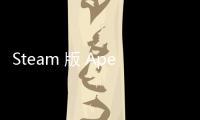So, you're diving into the thrilling world of Apex Legends, the free-to-play battle royale sensation. You're ready to squad up, drop hot, and become an Apex Champion. But wait… what account do you actually need to play? If you're asking "Apex用的啥账号?" (Apex yòng de shá zhànghào), you're in the right place! Understanding the account system for Apex Legends is crucial for a smooth gaming experience, whether you're on PC, PlayStation, Xbox, or Nintendo Switch. This comprehensive guide will break down everything you need to know about Apex Legends accounts, ensuring you're properly set up to dominate the arena.
The Foundation: Your EA Account (Formerly Origin Account)
At the heart of Apex Legends' account system lies your EA Account. Think of this as your master key to the EA universe, and crucially, to Apex Legends. Regardless of which platform you choose to play on, an EA Account is mandatory.

What is an EA Account?
An EA Account (previously known as an Origin Account) is your central account for accessing various Electronic Arts (EA) games and services. It's essentially your profile that tracks your game progress, friends list (across EA games), and sometimes even your in-game purchases. For Apex Legends, your EA Account serves several vital purposes:

- Game Access: It's the primary account that authenticates your access to Apex Legends.
- Progress Tracking: Your game progress, including your level, unlocked Legends, cosmetics, and stats, is tied to your EA Account.
- Friends List Management: You can build an EA friends list that may extend across other EA titles (though Apex primarily uses platform friends lists).
- In-Game Purchases: Any Apex Coins or in-game purchases you make are linked to your EA Account.
Creating an EA Account
If you don't already have an EA Account, creating one is a straightforward process and completely free. Here's how you can do it:

- Visit the EA Website: Go to the official EA website (ea.com) and navigate to the "Sign Up" or "Create Account" section. You can usually find this in the top right corner.
- Fill in the Registration Form: You'll need to provide information like:
- Email Address: Use a valid email address that you can access. This will be your EA Account username.
- Password: Create a strong and secure password.
- Date of Birth: Ensure you enter your correct date of birth.
- Country: Select your country of residence.
- Verify Your Email: EA will send a verification email to the address you provided. Click the link in the email to verify your account.
- Choose an EA ID (Username): You'll be prompted to choose an EA ID, which is your public-facing username within the EA ecosystem. Choose something unique and memorable.
- Agree to Terms of Service: Review and agree to EA's Terms of Service and Privacy Policy.
Once you've completed these steps, your EA Account is ready to go! Remember to keep your login details safe and secure.
Platform Accounts: Your Gateway to Apex Legends
While your EA Account is the backbone, you'll also need a platform-specific account depending on where you choose to play Apex Legends. Apex Legends is available on:
- PC: Via Steam and EA app (formerly Origin).
- PlayStation: PlayStation 4 and PlayStation 5.
- Xbox: Xbox One and Xbox Series X|S.
- Nintendo Switch: Nintendo Switch.
Let's break down the account requirements for each platform:
Apex Legends on PC: Steam & EA app
Steam
If you choose to play Apex Legends on PC via Steam:
- Steam Account Required: You'll need a Steam account. If you don't have one, you can easily create one through the Steam website or the Steam client.
- Linking to EA Account: When you launch Apex Legends through Steam for the first time, you'll be prompted to link it to your EA Account. If you don't have an EA Account, you'll be guided to create one.
- Seamless Integration: Once linked, your Steam account acts as the launcher, and your EA Account manages your Apex Legends profile and progress.
EA app (formerly Origin)
Alternatively, you can play Apex Legends directly through the EA app:
- EA app Account (EA Account): Since the EA app is EA's platform, you'll naturally use your EA Account to log in and access Apex Legends.
- Direct Access: Simply download the EA app, log in with your EA Account, and download Apex Legends.
- No Linking Required (Within EA Ecosystem): As you're within the EA ecosystem, no additional linking is needed beyond your EA Account.
Apex Legends on PlayStation (PS4 & PS5)
For PlayStation players:
- PlayStation Network (PSN) Account Required: You need a PlayStation Network account to play online games on PlayStation consoles, including Apex Legends.
- Linking to EA Account: When you launch Apex Legends on your PlayStation, you'll be asked to link it to your EA Account. Again, you'll be guided to create one if needed.
- PSN ID & EA ID: Your PlayStation Network ID is your username on PlayStation, while your EA ID is for your EA Account. These are separate but linked for Apex Legends.
- PlayStation Plus (For Online Play): Depending on your region and PlayStation Network subscription policies, PlayStation Plus might be required to play online multiplayer games like Apex Legends. Check the latest PlayStation Network requirements for your region.
Apex Legends on Xbox (Xbox One & Xbox Series X|S)
Xbox gamers will need:
- Xbox Network (Xbox Live) Account Required: An Xbox Network account (formerly Xbox Live) is necessary to access online features on Xbox consoles, including Apex Legends multiplayer.
- Linking to EA Account: Similar to other platforms, launching Apex Legends on Xbox will prompt you to link it to your EA Account.
- Xbox Gamertag & EA ID: Your Xbox Gamertag is your Xbox username, separate from your EA ID, but they work together for Apex Legends.
- Xbox Game Pass Ultimate or Xbox Live Gold (For Online Play): Typically, an Xbox Game Pass Ultimate or Xbox Live Gold subscription is required to play online multiplayer games on Xbox consoles. Verify the current Xbox Network requirements.
Apex Legends on Nintendo Switch
Playing on the go with Nintendo Switch requires:
- Nintendo Account Required: You'll need a Nintendo Account to access online services and download games on your Nintendo Switch.
- Linking to EA Account: Just like other platforms, launching Apex Legends on Nintendo Switch will ask you to link it to your EA Account.
- Nintendo Network ID & EA ID: Your Nintendo Network ID (or Nintendo Account username) is your Nintendo identifier, distinct from your EA ID but integrated for Apex Legends.
- Nintendo Switch Online (For Online Play): A Nintendo Switch Online subscription is generally required to play online multiplayer games on Nintendo Switch, including Apex Legends. Confirm the latest Nintendo Switch Online requirements.
Account Linking and Cross-Progression: What You Need to Know
The crucial aspect of Apex Legends accounts is the linking between your platform account and your EA Account. This linking is essential for:
- Unified Profile: Ensuring your game progress, unlocks, and purchases are associated with your EA Account across platforms (to some extent, see cross-progression limitations below).
- Seamless Access: Allowing you to easily access your Apex Legends profile regardless of the platform you are playing on (within the limitations of cross-progression).
Cross-Progression in Apex Legends: Currently Limited
It's important to understand that as of the current date, Apex Legends does not offer full cross-progression across all platforms. While your EA Account is linked across platforms, certain aspects of your progress and unlocks are not fully shared between different platform ecosystems (e.g., PC, PlayStation, Xbox, Nintendo Switch).
What is generally shared (varies and is subject to change by EA):
- Account Linking: Your EA Account is linked, which is the foundational step.
- Friend Lists (EA Friends): Potentially, your EA Friends list might be somewhat accessible across platforms (though platform-specific friends lists are more prominent in Apex).
What is typically not shared across different platform ecosystems:
- Legend Unlocks: Legends unlocked on one platform might not be unlocked on another.
- Cosmetics (Skins, Banners, etc.): Skins, banners, and other cosmetics are generally platform-specific and do not transfer across different platform ecosystems.
- Apex Coins and Crafting Metals: Balances of premium currencies like Apex Coins and crafting metals are usually tied to the platform where they were earned or purchased.
- Battle Pass Progress: Battle Pass progress is often platform-specific.
- Ranked Progress: Your ranked progress is also usually platform-specific.
Cross-Progression within the same platform family (e.g., PS4 to PS5, Xbox One to Xbox Series X|S) is generally supported. If you upgrade within the same console family, your progress should carry over.
Stay Updated: Cross-progression is a highly requested feature in Apex Legends, and EA may implement broader cross-progression in the future. Keep an eye on official Apex Legends announcements and news for updates on cross-progression capabilities.
Benefits of Using the Correct Account Setup
Ensuring you have the correct EA Account and platform account setup offers several benefits:
- Save Your Progress: Your hard-earned progress is securely saved and linked to your accounts.
- Access Your Unlocks: You can access your Legends, cosmetics, and other unlocks (within the cross-progression limitations).
- Play with Friends: You can connect with friends on the same platform and potentially across platforms using EA Friends (though platform friends lists are more common).
- Make Purchases: You can securely make in-game purchases, and they are tied to your account.
- Access EA Services: Your EA Account can be used for other EA games and services.
Account Security: Protecting Your Apex Legends Profile
Protecting your Apex Legends account is crucial to prevent unauthorized access and maintain your progress. Here are some essential security tips:
- Strong Passwords: Use strong, unique passwords for both your EA Account and platform accounts. Combine uppercase and lowercase letters, numbers, and symbols.
- Avoid Password Reuse: Don't use the same password for multiple accounts.
- Enable Two-Factor Authentication (2FA): Enable 2FA on your EA Account and platform accounts. This adds an extra layer of security by requiring a verification code from your phone or email in addition to your password.
- Be Cautious of Phishing: Be wary of suspicious links or emails asking for your account information. Always verify the legitimacy of websites before entering your login details.
- Keep Your Software Updated: Keep your operating system, game client, and antivirus software updated to protect against vulnerabilities.
Troubleshooting Common Apex Legends Account Issues
Sometimes, you might encounter issues with your Apex Legends account. Here are some common problems and troubleshooting steps:
- Login Issues:
- Incorrect Credentials: Double-check your email address and password. Reset your password if needed using the "Forgot Password" option on the EA website or platform login page.
- Server Issues: Sometimes, server outages can cause login problems. Check the Apex Legends server status on official channels or community forums.
- Account Suspensions or Bans: If you suspect your account has been suspended or banned, contact EA Help for assistance.
- Account Linking Problems:
- Incorrect Linking: If you think you've linked the wrong EA Account, you might need to unlink and relink your accounts. Contact EA Help for guidance on unlinking accounts, as this process can sometimes be complex and might have restrictions.
- Linking Errors: If you encounter errors during the linking process, restart your game and platform, and try again. Ensure you are logged into the correct EA Account and platform account.
- Account Recovery:
- Lost Access: If you lose access to your EA Account email or phone number, use EA's account recovery process to regain access. This usually involves verifying your identity through security questions or contacting EA Support.
For more specific troubleshooting, always refer to EA Help for Apex Legends and the support pages for your respective platform (Steam Support, PlayStation Support, Xbox Support, Nintendo Support).
FAQ: Apex Legends Account Questions Answered
Frequently Asked Questions
- Do I need an EA Account to play Apex Legends?
- Yes, an EA Account is mandatory to play Apex Legends on all platforms (PC, PlayStation, Xbox, Nintendo Switch).
- Is my Apex Legends progress shared across all platforms?
- Currently, full cross-progression is not available across different platform ecosystems (e.g., PC, PlayStation, Xbox, Nintendo Switch). Progress is generally platform-specific, except for potential limited EA Friends list integration. Cross-progression within the same platform family (e.g., PS4 to PS5) is usually supported.
- Can I link multiple platform accounts to one EA Account?
- Yes, you can link multiple platform accounts (e.g., Steam, PSN, Xbox, Nintendo Account) to a single EA Account. This is the standard setup for Apex Legends.
- What if I accidentally linked the wrong EA Account?
- Unlinking accounts can be complex and may have restrictions. It's best to contact EA Help for assistance if you believe you've linked the wrong EA Account. They can guide you through the process and any potential limitations.
- Is Apex Legends free to play?
- Yes, Apex Legends is a free-to-play battle royale game. However, online play on consoles (PlayStation, Xbox, Nintendo Switch) may require platform-specific online subscriptions (PlayStation Plus, Xbox Game Pass Ultimate/Live Gold, Nintendo Switch Online).
- Where can I get help with my EA Account or Apex Legends account issues?
- The best place to get help is EA Help for Apex Legends. You can find troubleshooting articles, FAQs, and contact EA Support directly.
Conclusion: Get Account-Ready and Drop Into the Arena!
Understanding the account system for Apex Legends is a crucial first step to enjoying this dynamic battle royale. Remember, your EA Account is the core, linking to your platform-specific accounts on Steam, PlayStation, Xbox, or Nintendo Switch. While cross-progression is currently limited between different platform ecosystems, linking your accounts ensures your progress is saved and you can access the game seamlessly. Take the time to set up your accounts correctly, secure them properly, and you'll be well-prepared to dive into the thrilling world of Apex Legends and become the champion you were always meant to be. Now that you know "Apex用的啥账号," get out there and conquer the arena!
Authoritative References/Sources (Placeholders - Replace with actual links): EA Help - Apex Legends: [Placeholder: Link to EA Help Apex Legends main page] EA Account Help: [Placeholder: Link to EA Account Help section] Steam Support: [Placeholder: Link to Steam Support] PlayStation Support: [Placeholder: Link to PlayStation Support] Xbox Support: [Placeholder: Link to Xbox Support] Nintendo Support: [Placeholder: Link to Nintendo Support] Official Apex Legends Website: [Placeholder: Link to Official Apex Legends Website] Next Steps (Post-Generation): 1. Review and Refine: Read through the article for clarity, accuracy, and flow. Make any necessary edits for better readability and engagement. 2. SEO Check: Double-check keyword integration and density. Ensure headings are properly formatted and descriptive. 3. Add Internal Links (If Applicable): If you have other relevant content on your website, consider adding internal links within the article. 4. Add External Links (References): Replace the placeholders with actual links to authoritative sources as listed above. 5. Image/Media Optimization (Optional): Consider adding relevant images or videos to further enhance the article and engagement (and optimize them for SEO). 6. Publish and Promote: Publish the article on your website or platform and promote it through relevant channels (social media, gaming communities, etc.). This comprehensive article should effectively address the user's query "Apex用的啥账号" while being SEO-friendly, informative, and engaging for readers.